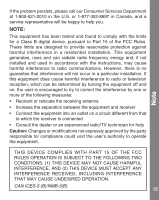Vtech Bronco Digger Switch & Go Dinos Bundle User Manual - Page 11
Steering Wheel, Light Button, Talk Button, Sound Button, Style Button, Volume Button
 |
View all Vtech Bronco Digger Switch & Go Dinos Bundle manuals
Add to My Manuals
Save this manual to your list of manuals |
Page 11 highlights
Product Features 7. STEERING WHEEL When Bronco the RC Triceratops™ is moving forward/backward, turn the Steering Wheel to make him turn left/right. 8. LIGHT BUTTON Press the Light Button to see the two headlights illuminate and hear fun sounds and phrases. 9. TALK BUTTON Press the Talk Button to hear the dino or driver talk. 10.SOUND BUTTON Press the Sound Button to hear cool sound effects. 11.STYLE BUTTON Press the Style Button to change the dino eyes or choose a driver. 12.VOLUME BUTTON Press the Volume Button to adjust the volume. 10

10
7. STEERING WHEEL
When
Bronco the RC Triceratops
™ is moving
forward/backward, turn the
Steering Wheel
to
make him turn left/right.
8. LIGHT BUTTON
Press the
Light Button
to see the two headlights
illuminate and hear fun sounds and phrases.
9. TALK BUTTON
Press the
Talk Button
to hear the dino or driver
talk.
10.SOUND BUTTON
Press the
Sound Button
to hear cool sound
effects.
11.STYLE BUTTON
Press the
Style Button
to change the dino eyes
or choose a driver.
12.VOLUME BUTTON
Press the
Volume Button
to adjust the volume.
Product Features