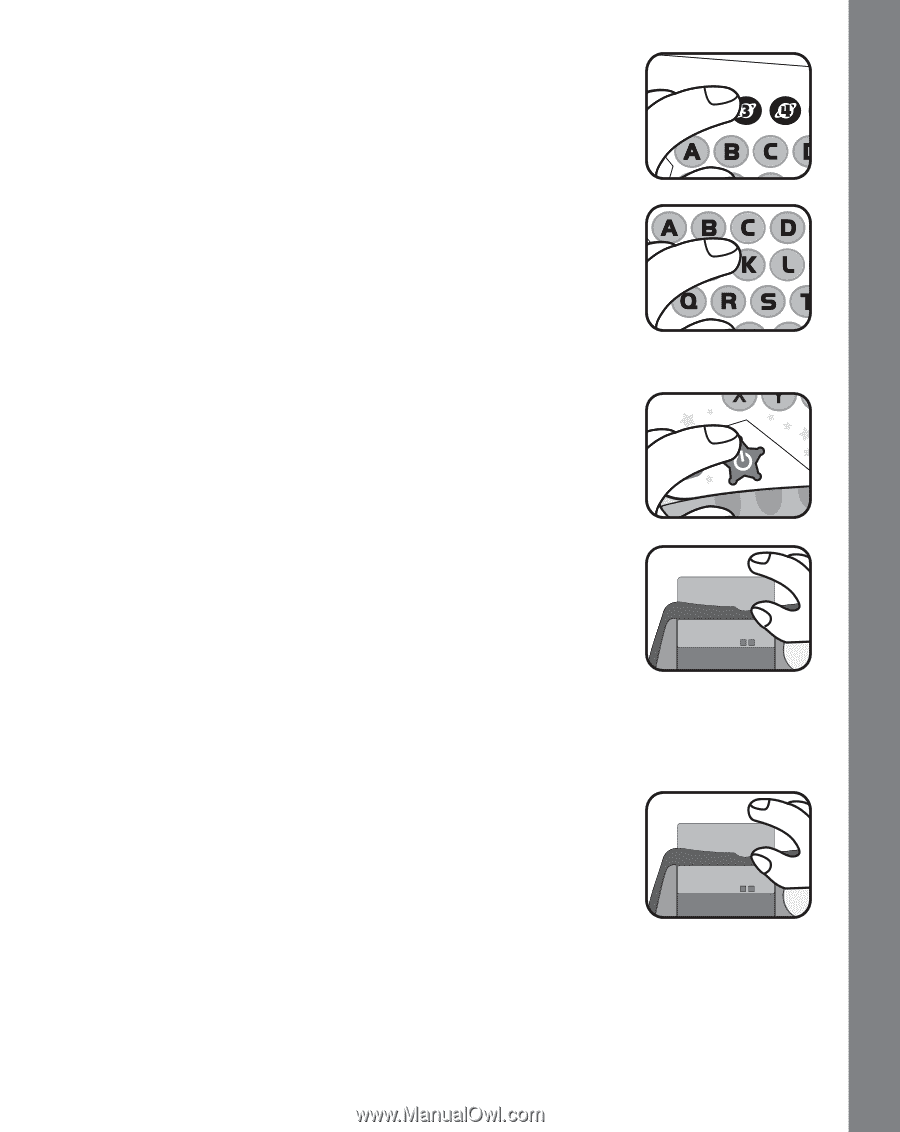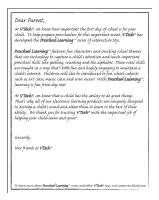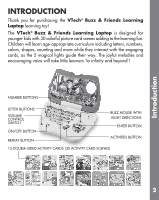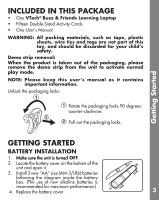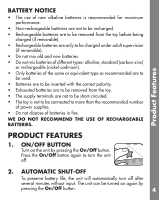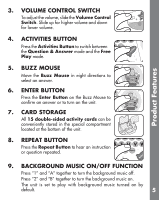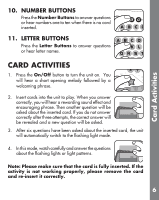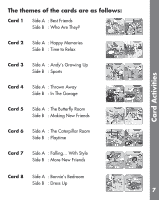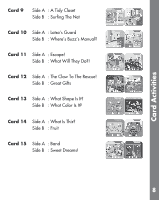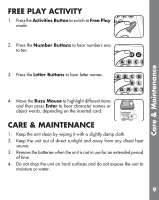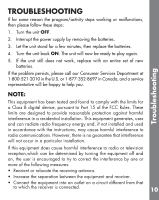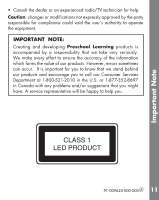Vtech Buzz & Friends Learning Laptop User Manual - Page 7
Card Activities
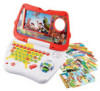 |
View all Vtech Buzz & Friends Learning Laptop manuals
Add to My Manuals
Save this manual to your list of manuals |
Page 7 highlights
Card Activities 10. NUMBER BUTTONS Press the Number Buttons to answer questions or hear numbers one to ten when there is no card inserted. 11. LETTER BUTTONS Press the Letter Buttons to answer questions or hear letter names. CARD ACTIVITIES 1. Press the On/Off button to turn the unit on. You will hear a short opening melody followed by a welcoming phrase. 2. Insert cards into the unit to play. When you answer correctly, you will hear a rewarding sound effect and encouraging phrase. Then another question will be asked about the inserted card. If you do not answer correctly after three attempts, the correct answer will be revealed and a new question will be asked. 3. After six questions have been asked about the inserted card, the unit will automatically switch to the flashing light mode. 4. In this mode, watch carefully and answer the questions about the flashing lights or light patterns. Note: Please make sure that the card is fully inserted. If the activity is not working properly, please remove the card and re-insert it correctly. 6