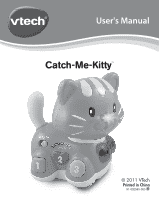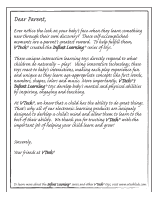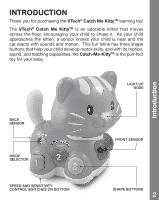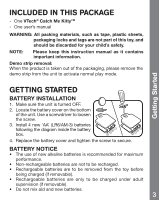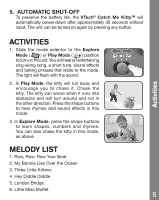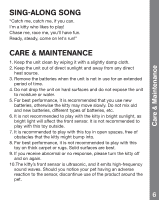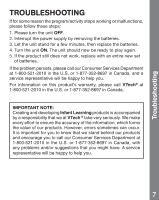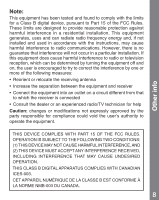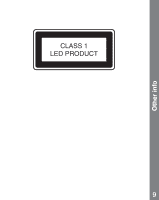Vtech Catch-Me-Kitty User Manual - Page 5
Product Features - batteries
 |
View all Vtech Catch-Me-Kitty manuals
Add to My Manuals
Save this manual to your list of manuals |
Page 5 highlights
Product Features • Do not mix batteries of different types: alkaline, standard (carbonzinc) or rechargeable (nickel-cadmium). • Only batteries of the same or equivalent type as recommended are to be used. • Batteries are to be inserted with the correct polarity. • Exhausted batteries are to be removed from the toy. • The supply terminals are not to be short-circuited. • The toy is not to be connected to more than the recommended number of power supplies. • Do not dispose of batteries in fire. PRODUCT FEATURES 1. MODE SELECTOR To turn the unit ON, slide the MODE SELECTOR to the Explore Mode ( ) or the Play Mode ( ) position. To turn the unit OFF, slide the MODE SELECTOR to the OFF position. 2. SHAPE BUTTONS Press the three SHAPE BUTTONS to learn shapes, numbers and rhymes. 3. SPEED CONTROL SWITCH Slide the SPEED CONTROL SWITCH to select high ( ) or low ( ) speed. 4. SENSITIVITY CONTROL SWITCH Slide the SENSITIVITY CONTROL SWITCH to select high ( ) or low ( ) sensitivity of the front sensor. 4