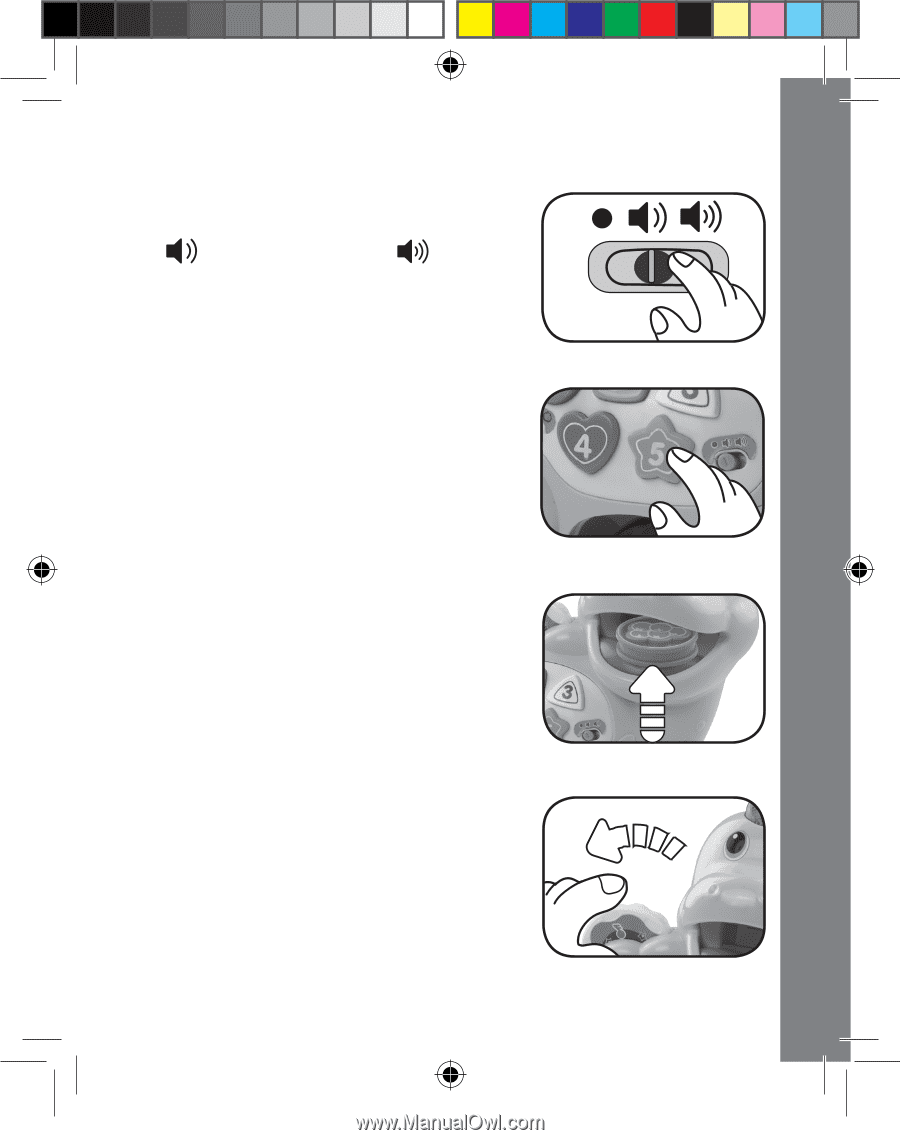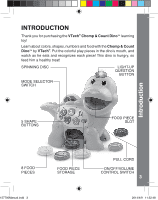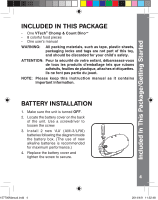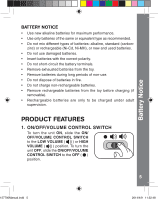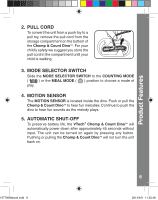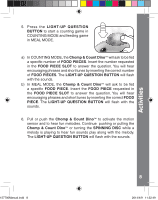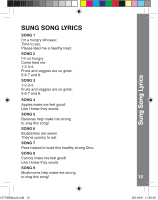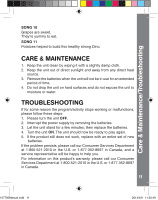Vtech Chomp & Count Dino User Manual - Page 7
Activities
 |
View all Vtech Chomp & Count Dino manuals
Add to My Manuals
Save this manual to your list of manuals |
Page 7 highlights
ACTIVITIES 1. S l i d e t h e O N / O F F / V O L U M E CONTROL SWITCH to LOW VOLUME ( ) or HIGH VOLUME ( ) to turn the unit on. You will hear a playful singalong song with fun sounds and talking phrases . The LIGHT-UP QUESTION BUTTON will flash with the sounds. 2. Press one of the 5 SHAPE BUTTONS to learn numbers and counting in COUNTING MODE or colors and shapes in MEAL MODE. The LIGHTUP QUESTION BUTTON will flash with the sounds. 3. Insert one of the 8 FOOD PIECES into the FOOD PIECE SLOT to learn numbers and counting in COUNTING MODE and food and their colors in MEAL MODE. The LIGHT-UP QUESTION BUTTON will flash with the sounds. 4. Turn the SPINNING DISC to hear a variety of fun sung songs. The LIGHTUP QUESTION BUTTON will flash with the sounds. 157700Manual.indd 7 Activities 7 2014/4/9 11:32:49