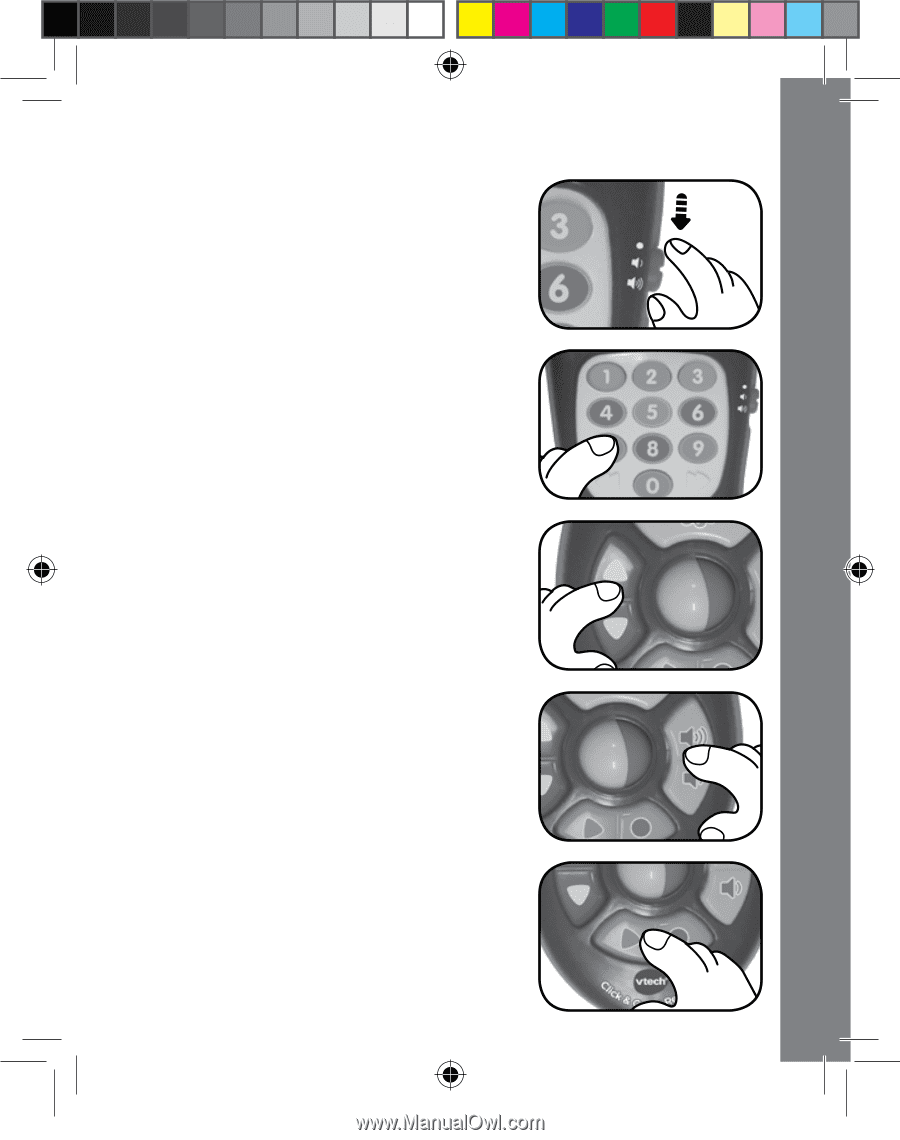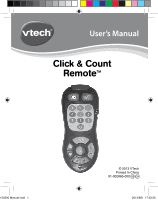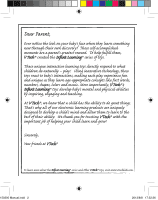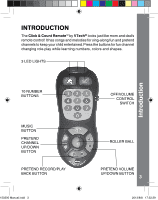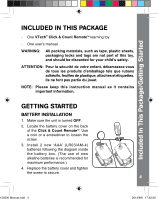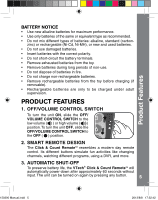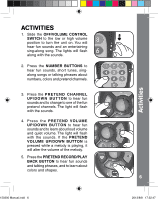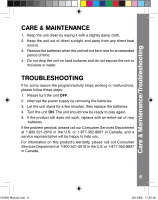Vtech Click & Count Remote Pink User Manual - Page 6
Activities
 |
View all Vtech Click & Count Remote Pink manuals
Add to My Manuals
Save this manual to your list of manuals |
Page 6 highlights
ACTIVITIES 1. Slide the OFF/VOLUME CONTROL SWITCH to the low or high volume position to turn the unit on. You will hear fun sounds and an entertaining sing-along song. The lights will flash along with the sounds. 2. Press the NUMBER BUTTONS to hear fun sounds, short tunes, singalong songs or talking phrases about numbers, colors and pretend channels. 3. Press the P R E T E N D C H A N N E L UP/DOWN BUTTO N to hear fun sounds and to change to one of the fun pretend channels. The light will flash with the sounds. 4. Press the PRETEND VOLUME UP/DOWN BUTTON to hear fun sounds and to learn about loud volume and quiet volume. The light will flash with the sounds. If the PRETEND VOLUME UP/DOWN BUTTON is pressed while a melody is playing, it will alter the volume of the melody. 5. Press the PRETEND RECORD/PLAY BACK BUTTON to hear fun sounds and talking phrases, and to learn about colors and shapes. 150300 Manual.indd 6 Activities 6 2013/8/8 17:32:47