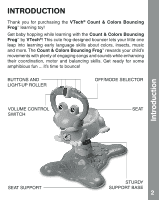Vtech Count & Colors Bouncing Frog User Manual - Page 8
Activities
 |
View all Vtech Count & Colors Bouncing Frog manuals
Add to My Manuals
Save this manual to your list of manuals |
Page 8 highlights
Activities ACTIVITIES 1. Slide the OFF/MODE SELECTOR SWITCH to turn the unit ON. You will hear fun sounds, a song and a phrase and sound effect. The light will flash with the sound. 2. Press the 4 insect buttons to hear fun sounds, melodies, and phrases. In Learning Mode, pressing the buttons will teach colors and insects. In Music Mode, pressing the buttons will play sing-along songs and fun sounds. 3. Spin the Light-up Roller to hear fun sounds, melodies, and phrases. When melodies are playing, pressing buttons will interrupt melodies and play self response. The lights will flash with the sounds. 4. Bounce on the SEAT to activate phrases and music. The lights will flash with the sounds. 7
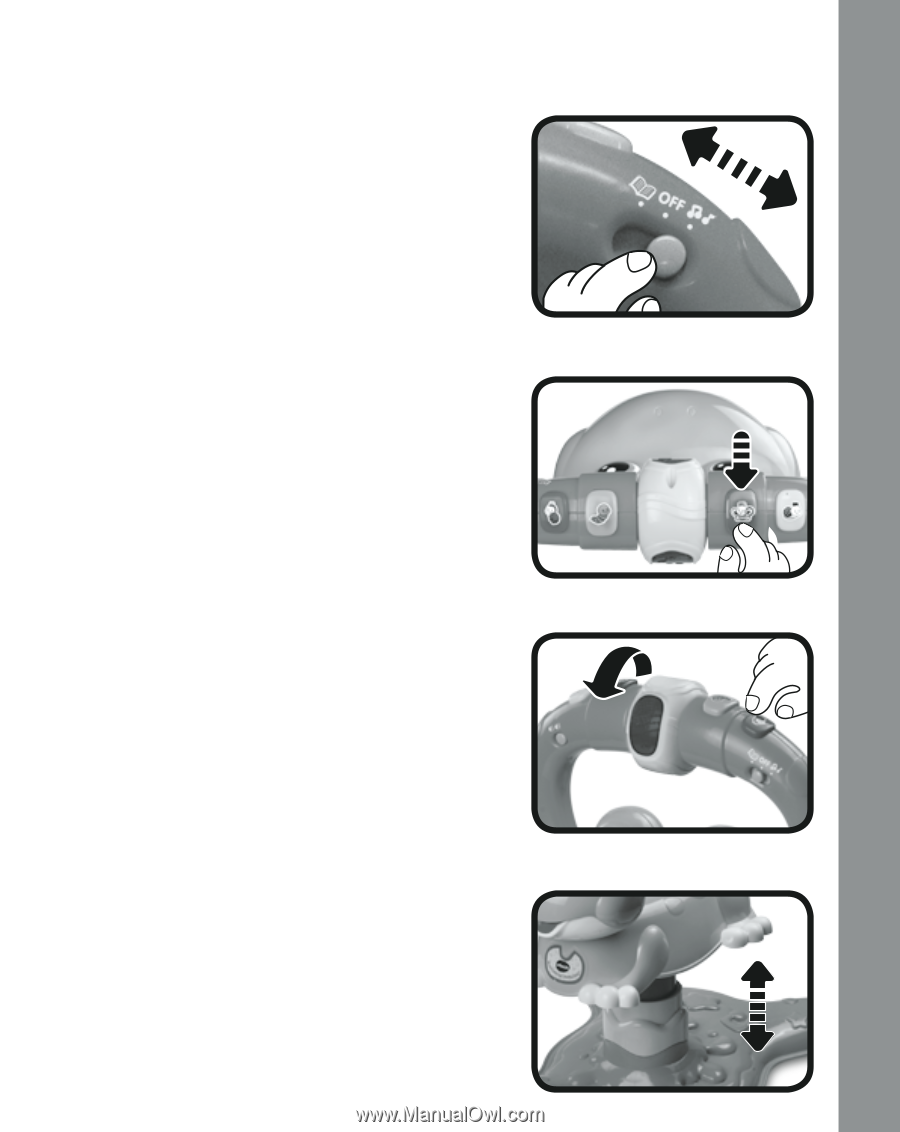
ACTIVITIES
1.
Slide the
OFF/MODE SELECTOR
SWITCH
to turn the unit ON. You
will hear fun sounds, a song and a
phrase and sound effect. The light
will flash with the sound.
2.
Press the
4 INSECT BUTTONS
to hear fun sounds, melodies, and
phrases. In Learning Mode, pressing
the buttons will teach colors and
insects. In Music Mode,
pressing
the buttons will play sing-along songs
and fun sounds.
3.
Spin the
LIGHT-UP ROLLER
to hear
fun sounds, melodies, and phrases.
When melodies are playing, pressing
buttons will interrupt melodies and
play self response. The lights will
flash with the sounds.
4.
Bounce on the
SEAT
to activate
phrases and music. The lights will
flash with the sounds.
7
Activities