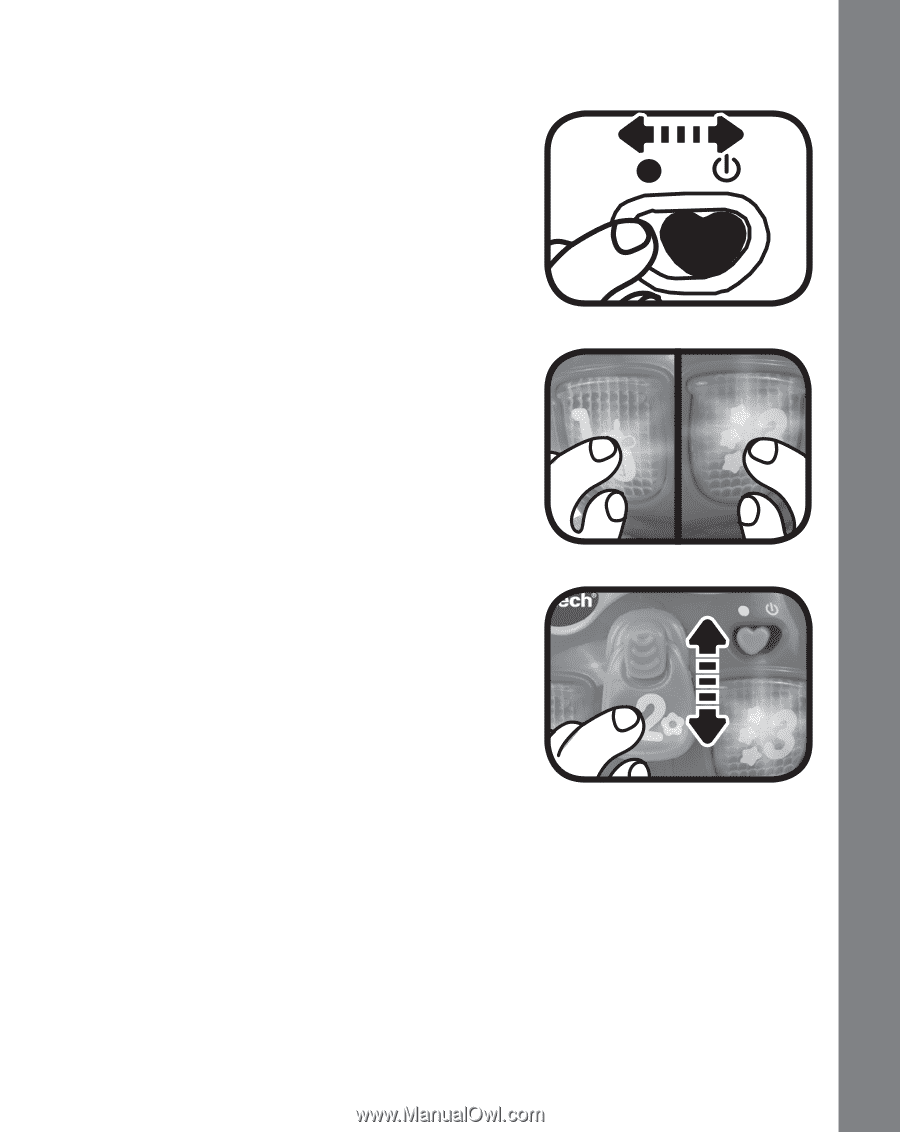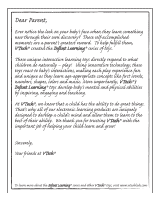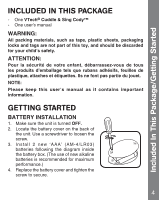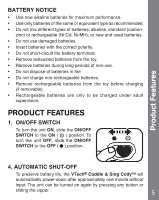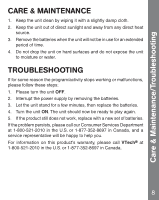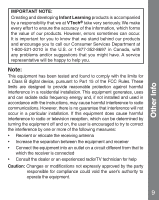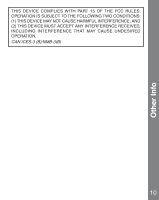Vtech Cuddle & Sing Cody User Manual - Page 6
Activities
 |
View all Vtech Cuddle & Sing Cody manuals
Add to My Manuals
Save this manual to your list of manuals |
Page 6 highlights
Activities ACTIVITIES 1. Slide the on/off switch to turn the unit on. You will hear a song, a greeting and an encouraging phrase. The lights will flash with the sounds. 2. Press the light-up pockets to learn colors, numbers and objects. You will also hear fun sounds, short tunes, sung songs and melodies. The lights will flash with sounds. 3. Slide the zipper up and down to hear phrases, fun sounds, short tunes and melodies. The lights will flash with sounds. 4. If there is no input after approximately 15 seconds, you will hear Cody invite you to sing with him. After another 15 seconds without input, a song will be played. If there continues to be no input, you will hear a short tune then the unit will automatically power down. The unit can be turned on again by pressing any button or sliding the zipper. 6