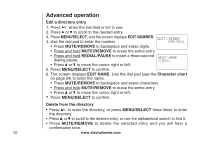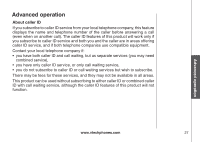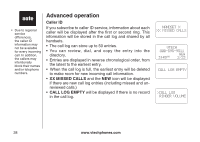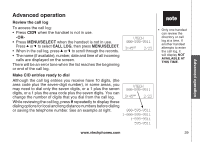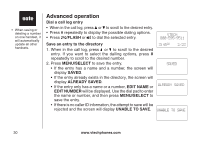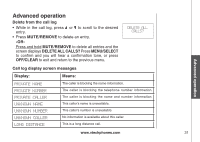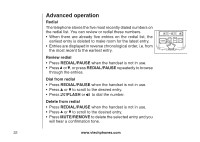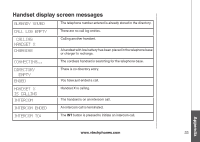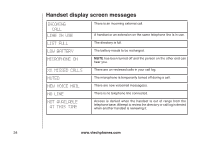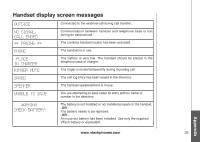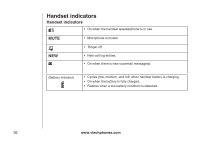Vtech DS3111-2 User Manual - Page 34
Call log display screen messages, to confirm and you will hear a confirmation tone, or press
 |
UPC - 882032031111
View all Vtech DS3111-2 manuals
Add to My Manuals
Save this manual to your list of manuals |
Page 34 highlights
Advanced operation Delete from the call log • While in the call log, press or to scroll to the desired entry. • Press MUTE/REMOVE to delete an entry. -ORPress and hold MUTE/REMOVE to delete all entries and the screen displays DELETE ALL CALLS? Press MENU/SELECT to confirm and you will hear a confirmation tone, or press OFF/CLEAR to exit and return to the previous menu. DELETE ALL CALLS? Advanced operation Call log display screen messages Display: Means: PRIVATE NAME PRIVATE NUMBER PRIVATE CALLER UNKNOWN NAME UNKNOWN NUMBER UNKNOWN CALLER LONG DISTANCE The caller is blocking the name information. The caller is blocking the telephone number information. The caller is blocking the name and number information. This caller's name is unavailable. This caller's number is unavailable. No information is available about this caller. This is a long distance call. www.vtechphones.com 31