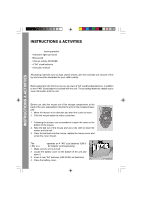Vtech DeskPro User Manual - Page 7
General Buttons
 |
View all Vtech DeskPro manuals
Add to My Manuals
Save this manual to your list of manuals |
Page 7 highlights
INSTRUCTIONS & ACTIVITIES ADVENTURE - EXPLORER QUEST Help our daring explorer find the treasure in the Room of the Scarab! The treasure is hidden deep underground in a cleverly designed tomb. Can you open the four locks and get into the Room of the Scarab? Enter the Explorer Quest by selecting it from the Main Menu, or by pressing the Adventure button on the keyboard. After you get 4 keys and open the lock, you must help our explorer make her way through the path by dodging a flood of creepy bugs! Will our hero find the treasure? That depends on you! INTELLI-CHALLENGE In this mode, the Intelli-System takes over and challenges you with all kinds of different subjects and questions. You can choose from Fun Mode and Challenge Mode. Fun Mode The unit will automatically pick games that you have done well in, or have played most often. Challenge Mode The unit will automatically challenege you with activities you have not played often, or could use more practice in. 3. GENERAL BUTTONS ON/OFF BUTTON Press the On/Off Button to turn the unit ON. Press it again to turn the unit OFF. VOLUME/CONTRAST BUTTON Press this button once to change the sound level of the speaker. Use the "+" or "-" buttons on the keyboard, or click the left/right arrow on the screen by using the mouse. Press this button twice to make the screen darker or lighter. Use the "+" or "-" buttons on the keyboard, or click the left/right arrow on the screen by using the mouse. Press this button a third time to turn the background music ON or OFF. Press this button a fourth time to exit. You can also press the Esc key to exit. MAIN MENU BUTTON Press this button at any time to go to the Main Menu. ADVENTURE Press this button to enter the Adventure mode. 55