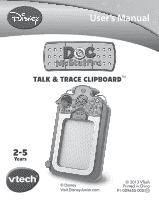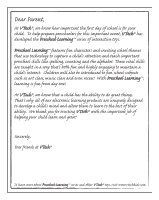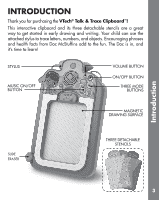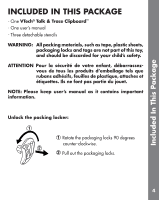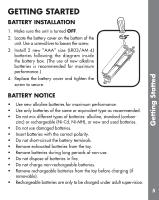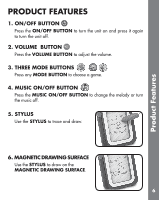Vtech Doc s Talk & Trace Clipboard User Manual - Page 6
Product Features
 |
View all Vtech Doc s Talk & Trace Clipboard manuals
Add to My Manuals
Save this manual to your list of manuals |
Page 6 highlights
Product Features PRODUCT FEATURES 1. ON/OFF BUTTON Press the ON/OFF BUTTON to turn the unit on and press it again to turn the unit off. 2. VOLUME BUTTON Press the VOLUME BUTTON to adjust the volume. 3. THREE MODE BUTTONS Press any MODE BUTTON to choose a game. 4. MUSIC ON/OFF BUTTON Press the MUSIC ON/OFF BUTTON to change the melody or turn the music off. 5. STYLUS Use the STYLUS to trace and draw. 6. MAGNETIC DRAWING SURFACE Use the STYLUS to draw on the MAGNETIC DRAWING SURFACE. 6

6
PRODUCT FEATURES
1. ON/OFF BUTTON
Press the
ON/OFF BUTTON
to turn the unit on and press it again
to turn the unit off.
2. VOLUME
BUTTON
Press the
VOLUME BUTTON
to adjust the volume.
3. THREE MODE BUTTONS
Press any
MODE BUTTON
to choose a game.
4. MUSIC ON/OFF BUTTON
Press the
MUSIC ON/OFF BUTTON
to change the melody or turn
the music off.
5. STYLUS
Use the
STYLUS
to trace and draw.
6
.
MAGNETIC DRAWING SURFACE
Use the
STYLUS
to draw on the
MAGNETIC DRAWING SURFACE
.
Product Features