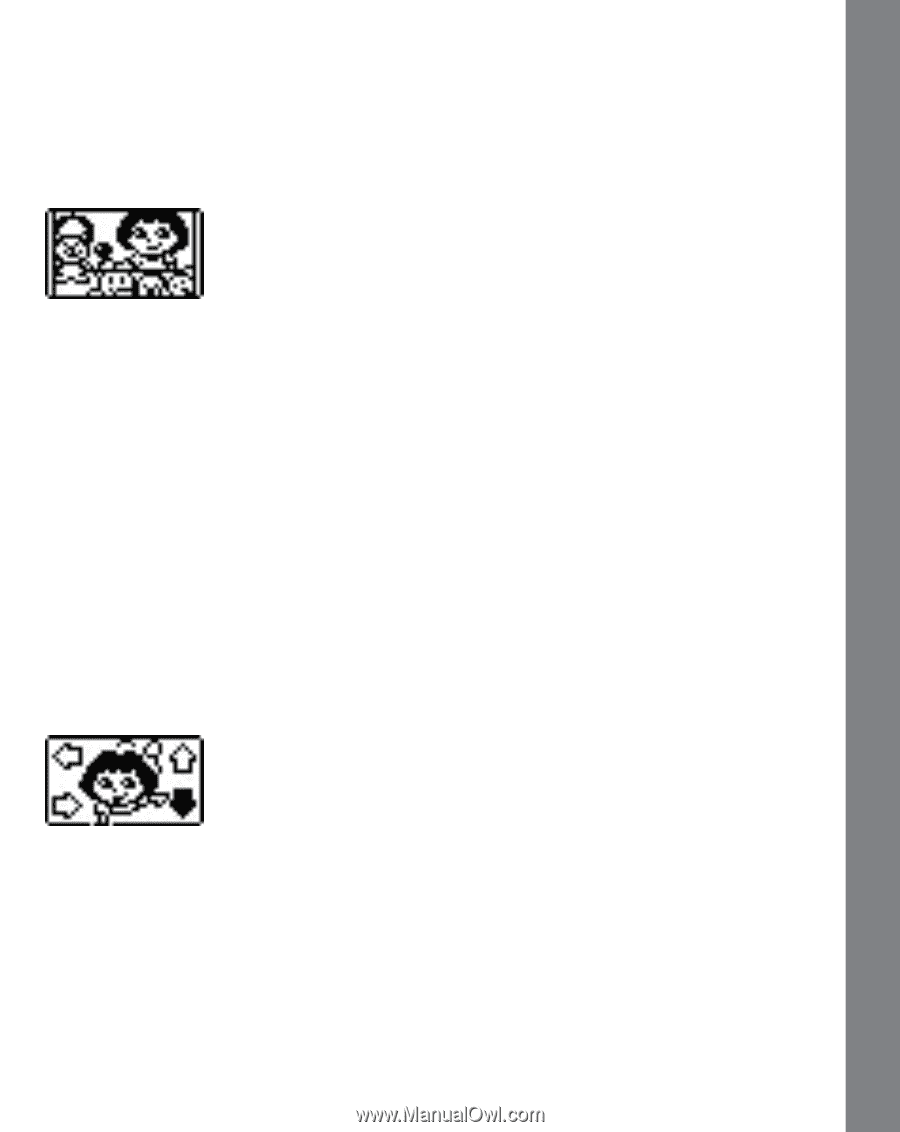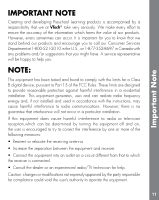Vtech Dora Learning Laptop User Manual - Page 10
Puzzle Party, Dance Contest
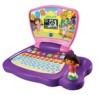 |
View all Vtech Dora Learning Laptop manuals
Add to My Manuals
Save this manual to your list of manuals |
Page 10 highlights
Activities to move Left/Right to select a choice and press Enter to confirm, or press the corresponding letter/number button to answer. 6) Puzzle Party Learning Mode Help Dora fill in the missing parts by controlling the claw. A pattern is shown on the screen with 3 simple missing parts, followed by a claw holding a puzzle piece. Use the joystick to move the claw Left and Right. When the puzzle piece is at the correct position, press Enter to confirm, or move the joystick Down to drop the puzzle piece into the space. Adventure Mode Help Dora fill in the missing parts by controlling the claw. A pattern is shown on the screen with 6 missing parts, followed by a claw holding a puzzle piece. Use the joystick to move the claw Left and Right. When the puzzle piece is at the correct position, press Enter to confirm, or move the joystick Down to drop the puzzle piece into the missing space. In this mode, players can move the claw across 2 screens. 7) Dance Contest Learning Mode Help Dora follow the arrows in order to complete each dance move successfully. The melody will be played at a slow tempo. Move the joystick Left/Right/Up/Down when you see the arrow land on the box at the bottom left of the screen. Adventure Mode Help Dora follow the arrows at a order to complete each dance move successfully. The melody will be played at a faster tempo. Move the joystick Left/Right/Up/Down when you see the arrow land on the box at the bottom left of the screen. 9