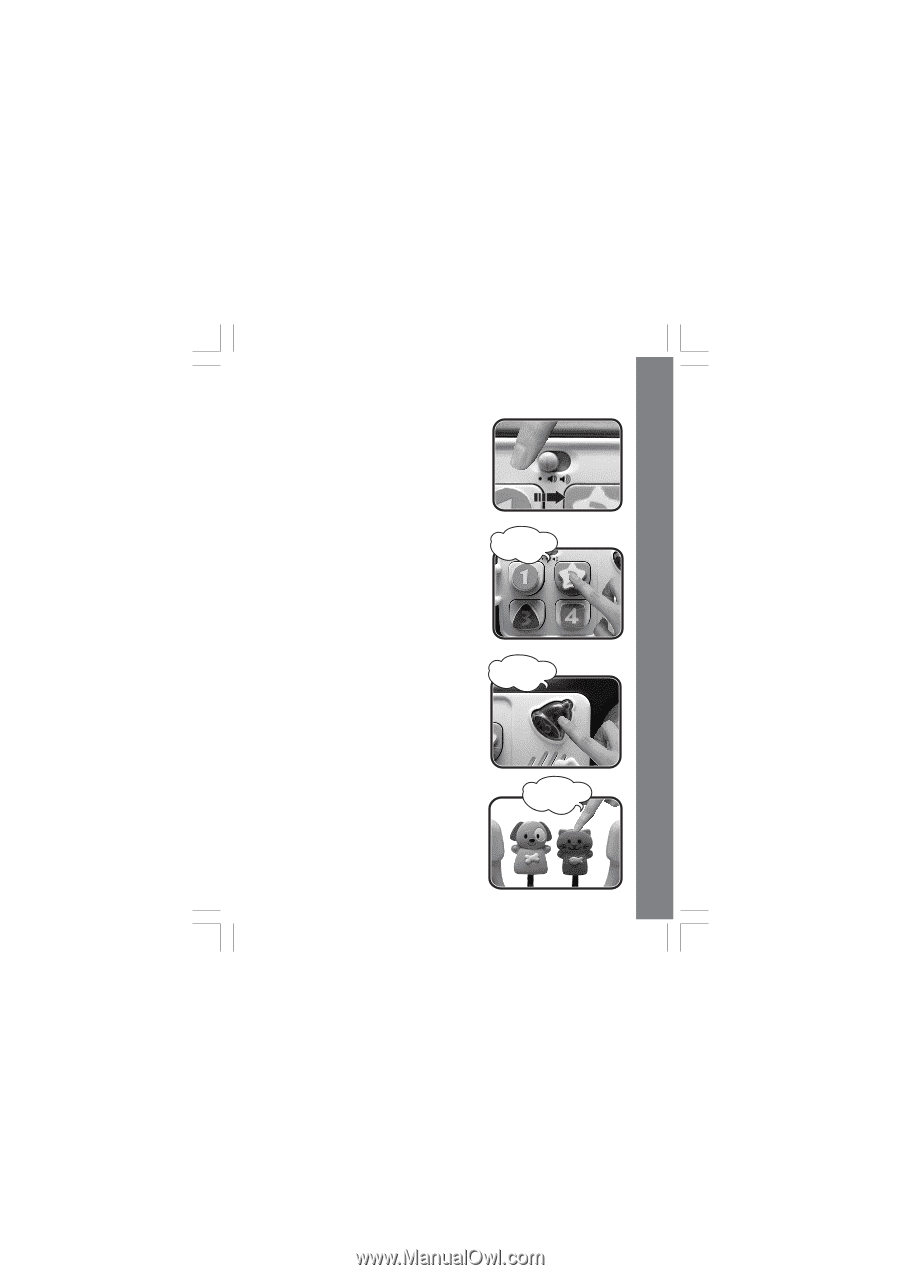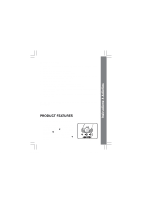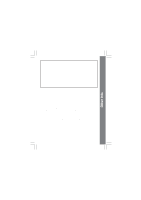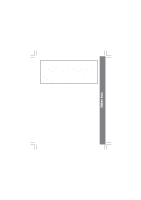Vtech Explore & Learn Choo Choo User Manual - Page 7
Activities
 |
View all Vtech Explore & Learn Choo Choo manuals
Add to My Manuals
Save this manual to your list of manuals |
Page 7 highlights
Instructions & Activities ACTIVITIES 1. Slide the on/off/volume control switch to turn the unit on. You will hear train sounds followed by a song and an introductory phrase. The bell light will flash with the sound. 2. Press the number buttons while the phone is on the hook to hear numbers, counting sounds, colors, shapes and shape characteristics. Press the number buttons while the phone is off the hook to hear fun role-play phrases. The bell light will flash with the sound. "Two!" 3. Press the light-up bell button to hear a song and a variety fun train phrases or sounds. The bell light will flash with the sound. "All aboard!" 4. Press the two battable animal characters to hear the animals and "Can you meow like me?" their sounds introduced, as well as melodies with the corresponding animal sound singing with the melody. The bell light will flash with the sound. 6 65900 manual 6 4/21/05, 12:29 PM