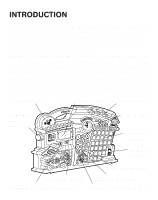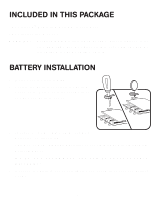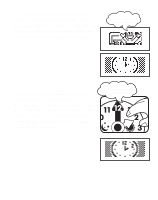Vtech Explore A Town User Manual - Page 7
Activities
 |
View all Vtech Explore A Town manuals
Add to My Manuals
Save this manual to your list of manuals |
Page 7 highlights
5. To turn the unit OFF, press the ON/OFF button. You will hear "Goodbye", "Adios." You will see Dominic wave goodbye on the LCD screen. ACTIVITIES I. Numbers 1. Press a NUMBER BUTTON to hear the number identified and counting. 2. You will hear "This is the number one", "Uno!" The number one will be shown on the LCD screen. "This is the number one" "Uno" 6

6
"This is the number one"
"Uno"
5.
To turn the unit
OFF
, press the
ON/OFF
button.
You will hear “Goodbye”, “Adios.”
You will see Dominic wave goodbye on
the LCD screen.
ACTIVITIES
I. Numbers
1.
Press a
NUMBER BUTTON
to hear the
number identified and counting.
2.
You will hear “This is the number one”,
“Uno!”
The number one will be shown
on the
LCD
screen.