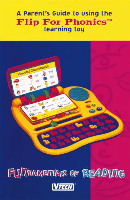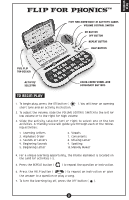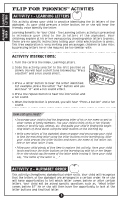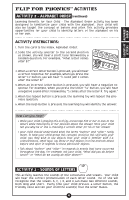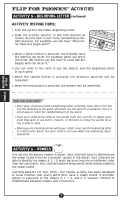Vtech Flip For Phonics User Manual - Page 3
Flip For Phonics™ - learning toy
 |
View all Vtech Flip For Phonics manuals
Add to My Manuals
Save this manual to your list of manuals |
Page 3 highlights
TO BEGIN PLAY FLIP FOR PHONICS™ FIVE TWO-SIDED BUILT-IN ACTIVITY CARDS VOLUME CONTROL SWITCH ON BUTTON OFF BUTTON REPEAT BUTTON HELP BUTTON FUN, FLIP TOP DESIGN ACTIVITY SELECTOR COLOR-CODED VOWEL AND CONSONANT BUTTONS TO BEGIN PLAY 1. To begin play, press the ON button ( short tune and an activity instruction. ). You will hear an opening 2. To adjust the volume, slide the VOLUME CONTROL SWITCH to the left for low volume or to the right for high volume. 3. Slide the activity selector left or right to select one of the ten activities. A friendly voice will guide you through each of the follow- ing activities: 1. Learning Letters 2. Alphabet Order 3. Sounds of Letters 4. Beginning Sounds 5. Beginning Letter 6. Vowels 7. Consonants 8. Missing Letter 9. Spelling 10. Melody Maker 4. For a unique learning opportunity, the Braille alphabet is located on the card for activities 1-5. 5. Press the REPEAT button ( ) to repeat the question or instruction. 6. Press the HELP button ( ) to repeat an instruction or give the answer to a question or play a song. 7. To turn the learning toy off, press the OFF button ( ). 2