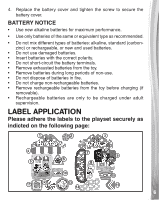Vtech Go Go Smart Wheels - Disney Minnie Mouse Ice Cream Parlor User Manual - Page 11
Expand & Explore
 |
View all Vtech Go Go Smart Wheels - Disney Minnie Mouse Ice Cream Parlor manuals
Add to My Manuals
Save this manual to your list of manuals |
Page 11 highlights
10. Attach the Ramp Exit Sign to the Ramp Exit.Then, insert the Ramp Exit to the Exit Track, as shown below.You will hear a "click" sound to indicate the pieces are secure. Once you've completed the above steps, connect the tracks and you're ready to play! You can connect this playset to other Go! Go! Smart Wheels® tracks and playsets (each sold separately). EXPAND & EXPLORE Connect to the Go! Go! Smart Wheels® Mickey Choo-Choo Express (as shown below) or other Go! Go! Smart Wheels® playsets (each sold separately) to expand the Minnie Ice Cream Parlor and inspire creativity. 11

11
10. Attach the
Ramp Exit Sign
to the
Ramp Exit
. Then, insert the
Ramp
Exit
to the
Exit Track
, as shown below. You will hear a “click” sound
to indicate the pieces are secure.
Once you’ve completed the above steps, connect the tracks and you’re
ready to play! You can connect this playset to other
Go! Go! Smart
Wheels
®
tracks and playsets (each sold separately).
EXPAND & EXPLORE
Connect to the
Go! Go! Smart Wheels
®
Mickey Choo-Choo Express
(as shown below) or other
Go! Go! Smart Wheels
®
playsets (each
sold separately) to expand the
Minnie Ice Cream Parlor
and inspire
creativity.