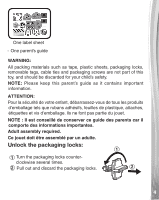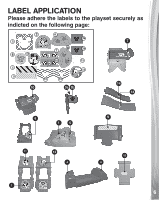Vtech Go Go Smart Wheels Mickey Ramps Fun House User Manual - Page 9
EXPAND & EXPLORE, PRODUCT FEATURES, Convertible
 |
View all Vtech Go Go Smart Wheels Mickey Ramps Fun House manuals
Add to My Manuals
Save this manual to your list of manuals |
Page 9 highlights
EXPAND & EXPLORE You are now ready to play! Connect the track pieces together or you can use them to connect other Go! Go! Smart Wheels® playsets and tracks (each sold separately). PRODUCT FEATURES Convertible 1. ON/OFF SWITCH To turn the unit ON, slide the On/Off Switch to the ON ( ) position. To turn the unit OFF, slide the On/Off Switch to the OFF ( ) position. 2. AUTOMATIC SHUT-OFF To preserve battery life, the included Convertible will automatically power down after approximately 50 seconds without input. The unit can be turned on again by pressing the Character Button or pushing the Convertible quickly. Note: This product is in try-me mode in the packaging. After opening the package, turn the vehicle off and on again to proceed with normal play. If the unit powers down while playing, we suggest changing the batteries. 9