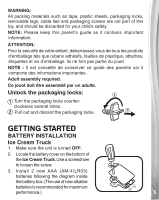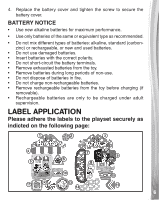Vtech Go Go Smart Wheels Minnie Ice Cream Parlor User Manual - Page 9
click sound to indicate the pieces are secure.
 |
View all Vtech Go Go Smart Wheels Minnie Ice Cream Parlor manuals
Add to My Manuals
Save this manual to your list of manuals |
Page 9 highlights
4. Attach the Elevator Guide Rail and Elevator Wall. Then, insert the Elevator Guide Rail into the Elevator, as shown below. 5. Insert the Elevator Support Wall into the Second Level Track, Base Wall B and Base Wall C, as shown below. You will hear a "click" sound to indicate the pieces are secure. 6. Insert Shape Sorter Support A and B into the Second Level Track. Then, insert the Parlor Sign into Shape Sorter Support A, as shown below. You will hear a "click" sound to indicate the pieces are secure. 9

9
4.
Attach the
Elevator Guide Rail
and
Elevator Wall
. Then, insert
the
Elevator Guide Rail
into the
Elevator
, as shown below.
5.
Insert the
Elevator Support Wall
into the
Second Level Track,
Base Wall B
and
Base Wall C,
as shown below. You will hear a
“click” sound to indicate the pieces are secure.
6.
Insert
Shape Sorter Support A
and
B
into the
Second Level
Track
. Then, insert the
Parlor Sign
into
Shape Sorter Support A
,
as shown below. You will hear a “click” sound to indicate the pieces
are secure.