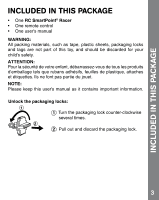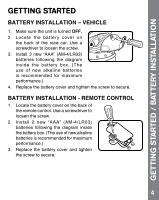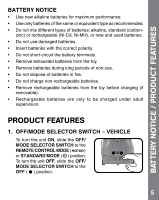Vtech Go Go Smart Wheels RC SmartPoint Racer User Manual - Page 9
Channel Selector Switches
 |
View all Vtech Go Go Smart Wheels RC SmartPoint Racer manuals
Add to My Manuals
Save this manual to your list of manuals |
Page 9 highlights
ACTIVITIES 3. When the race car is in STANDARD MODE, push the race car to hear fun sounds and melodies. While a melody is playing, push the vehicle again to add in fun sounds on top of the melody. The LIGHT-UP DRIVER BUTTON will flash with the sounds. 4. For remote control play, turn the race car to REMOTE CONTROL MODE ( ). To drive the race car with the remote control, ensure both the race car and remote control are set to the same channel number with the CHANNEL SELECTOR SWITCHES. Once both items are on the same channel, press the FORWARD BUTTON or BACKWARD BUTTON on the remote for some racing fun! NOTE: For optimal performance, only play with your RC SmartPoint® Racer, in REMOTE CONTROL MODE, indoors and out of direct sunlight. NOTE: When the RC SmartPoint® Racer is in REMOTE CONTROL MODE, do not push the vehicle forward or backward on surfaces. The RC SmartPoint® Racer should only be pushed manually, forward and backward, in STANDARD MODE. 5. Operate up to three vehicles at once by putting each RC SmartPoint® Racer on a different channel number using the CHANNEL SELECTOR SWITCHES! (Each RC SmartPoint® Racer sold separately.) 8