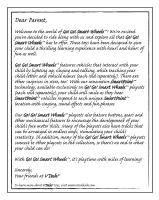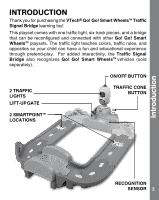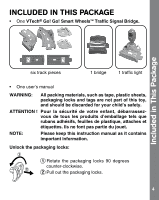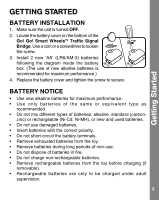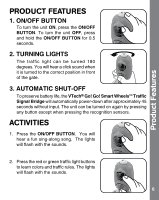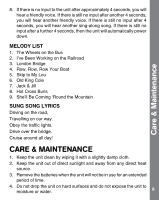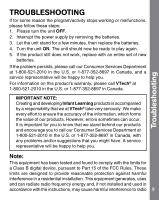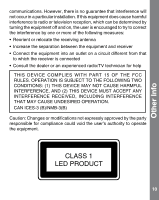Vtech Go Go Smart Wheels Traffic Signal Bridge User Manual - Page 7
Activities
 |
View all Vtech Go Go Smart Wheels Traffic Signal Bridge manuals
Add to My Manuals
Save this manual to your list of manuals |
Page 7 highlights
Activities 3. Press the traffic cone button to hear music and sing-along songs. The lights will flash with the sounds. 4. Flip the gate to hear driving phrases and sounds. The lights will flash with the sounds. 5. Push a vehicle over the recognition sensor to hear a greeting specific to the vehicle. The lights will flash with the sounds. (The vehicle must be facing the same direction as the arrow.) 6. Press the button near the recognition sensor to hear fun sounds and short tunes. The lights will flash with the sounds. 7. Push a vehicle over a SmartPointTM to hear the vehicle say a related phrase or play a sound effect. (SmartPointTM vehicles only. Each sold separately). 7
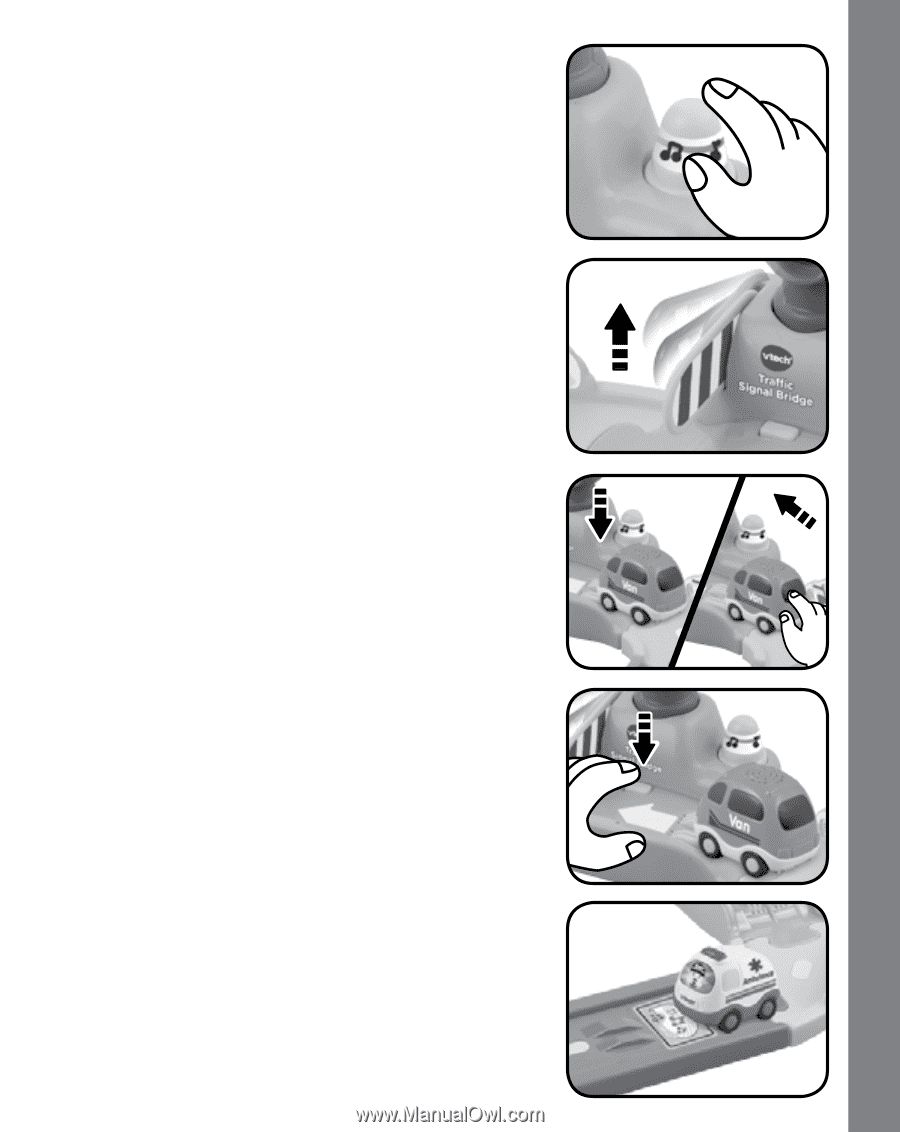
7
3. Press the traffic cone button to hear
music and sing-along songs. The lights
will flash with the sounds.
4. Flip the gate to hear driving phrases
and sounds. The lights will flash with the
sounds.
5. Push a vehicle over the recognition
sensor to hear a greeting specific to
the vehicle. The lights will flash with the
sounds. (The vehicle must be facing the
same direction as the arrow.)
6. Press the button near the recognition
sensor to hear fun sounds and short
tunes. The lights will flash with the
sounds.
7. Push a vehicle over a
SmartPoint
TM
to
hear the vehicle say a related phrase
or play a sound effect. (
SmartPoint
TM
vehicles only. Each sold separately).
Activities