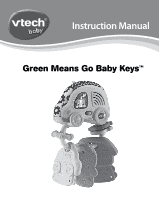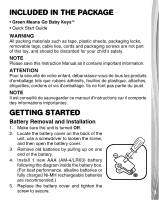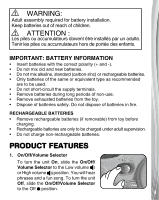Vtech Green Means Go Baby Keys User Manual - Page 5
Activities
 |
View all Vtech Green Means Go Baby Keys manuals
Add to My Manuals
Save this manual to your list of manuals |
Page 5 highlights
2. Automatic Shut-Off To preserve battery life, the Green Means Go Baby KeysTM will automatically shut off after approximately 30 seconds without input. The unit can be turned on again by pressing the puppy button. NOTE If the unit powers down or if the light fades out during play, please install a new battery. ACTIVITIES 1. Puppy Button Press the Puppy Button to hear fun phrases, songs, sounds and melodies. The light will flash with the sounds. 2. Motion Sensor Shake the rattle to hear fun sounds. When a song or a melody is playing, shake the rattle again to add fun sounds on the top of the song or melody. The light will flash with the sounds. 5

5
2. Automatic Shut-Off
To preserve battery life, the
Green Means Go Baby Keys
TM
will
automatically shut off after approximately 30 seconds without input.
The unit can be turned on again by pressing the puppy button.
NOTE
If the unit powers down or if the light fades out during play, please install
a new battery.
ACTIVITIES
1. Puppy Button
Press the
Puppy Button
to hear fun
phrases, songs, sounds and melodies.
The light will flash with the sounds.
2. Motion Sensor
Shake the rattle to hear fun sounds.
When a song or a melody is playing,
shake the rattle again to add fun sounds
on the top of the song or melody. The
light will flash with the sounds.