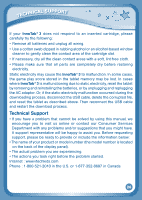Vtech InnoTab 3 The Learning App Tablet User Manual - Page 26
Cleaning the, touch screen, cabinet, Backup battery replacement
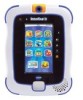 |
View all Vtech InnoTab 3 The Learning App Tablet manuals
Add to My Manuals
Save this manual to your list of manuals |
Page 26 highlights
CARE & MAINTENANCE Cleaning the InnoTab® 3 touch screen • Slightly dampen a soft, lint-free cloth with a little water and wipe the screen to loosen dirt. • Using a clean and dry cloth, wipe the screen dry. Repeat these two steps as needed. Cleaning the InnoTab® 3 cabinet • Keep your InnoTab® 3 clean by wiping it with a slightly damp cloth. Never use solvents or abrasives. Backup battery replacement • Make sure the tablet is turned off. • Locate the backup battery cover on the back of the tablet, then open it with a screwdriver as shown in image 8. • Insert 1 3V CR2032 battery in the battery compartment with the "+" side facing up as shown in image 9. 8 9 • Make sure to replace the backup battery cover. 23

23
Cleaning the
InnoTab
®
3 touch screen
• Slightly dampen a soft, lint-free cloth with a little water and wipe the
screen to loosen dirt.
• Using a clean and dry cloth, wipe the screen dry. Repeat these two steps
as needed.
Cleaning the
InnoTab
®
3 cabinet
• Keep your
InnoTab
®
3
clean by wiping it with a slightly damp cloth. Never
use solvents or abrasives.
Backup battery replacement
• Make sure the tablet is turned off.
• Locate the backup battery cover on the back of the tablet, then open it
with a screwdriver as shown in image 8.
• Insert 1 3V CR2032 battery in the battery compartment with the “
+
”
side
facing up as shown in image 9.
• Make sure to replace the backup battery cover.
C
A
R
E
&
M
A
I
N
T
E
N
A
N
C
E
9
8