Vtech InnoTab Software - I SPY Adventure User Manual - Page 4
The Hard Keys
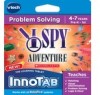 |
View all Vtech InnoTab Software - I SPY Adventure manuals
Add to My Manuals
Save this manual to your list of manuals |
Page 4 highlights
STEP 2: Select the Cartridge Icon Touch the cartridge icon on the InnoTab® desktop. Note: Your InnoTab® desktop may look slightly different from the image at right, depending on which version of InnoTab® you own. Cartridge icon STEP 3: Choose How You Want to Play Touch an icon to choose an activity. Riddle Rush: Solve I SPY riddles by searching for objects in beautiful picture riddle screens. Pattern Quest: Complete I SPY object patterns in a fast-paced game! Oops Hoops: Sort and classify I SPY objects! Adventure Box: Identify I SPY matching pairs! THE HARD KEYS HOME Exit the current activity and return to the InnoTab® desktop. 3 HELP BUTTON Replay instructions, or ask for a hint.

3
STEP 2: Select the Cartridge Icon
Touch the cartridge icon on the
InnoTab
®
desktop.
Note:
Your
InnoTab
®
desktop may look slightly different from the image
at right, depending on which version of
InnoTab
®
you own.
STEP 3: Choose How You Want to Play
Touch an icon to choose an activity.
Riddle Rush:
Solve I SPY riddles by searching for objects in beautiful
picture riddle screens.
Pattern Quest:
Complete I SPY object patterns in a fast-paced game!
Oops Hoops:
Sort and classify I SPY objects!
Adventure Box:
Identify I SPY matching pairs!
THE HARD KEYS
HOME
HELP BUTTON
Exit the current activity and return to the
InnoTab
®
desktop.
Replay instructions, or ask for a hint.
Cartridge icon












