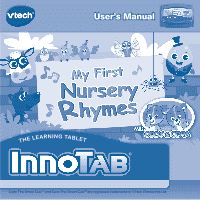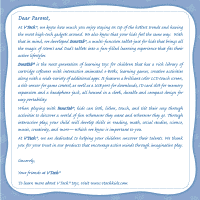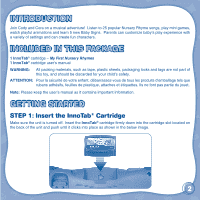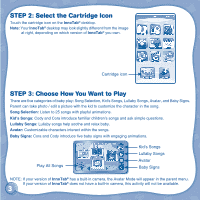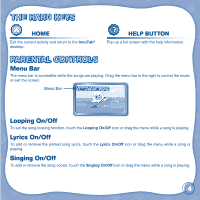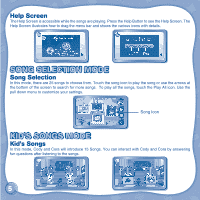Vtech InnoTab Software - My First Nursery Rhymes User Manual - Page 3
Introduction, Included In This Package, Getting Started
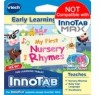 |
View all Vtech InnoTab Software - My First Nursery Rhymes manuals
Add to My Manuals
Save this manual to your list of manuals |
Page 3 highlights
INTRODUCTION Join Cody and Cora on a musical adventure! Listen to 25 popular Nursery Rhyme songs, play mini games, watch playful animations and learn 5 new Baby Signs. Parents can customize baby's play experience with a variety of settings and can create fun characters. INCLUDED IN THIS PACKAGE 1 InnoTab® cartridge - My First Nursery Rhymes 1 InnoTab® cartridge user's manual WARNING: All packing materials, such as tape, plastic sheets, packaging locks and tags are not part of this toy, and should be discarded for your child's safety. ATTENTION: Pour la sécurité de votre enfant, débarrassez-vous de tous les produits d'emballage tels que rubans adhésifs, feuilles de plastique, attaches et étiquettes. Ils ne font pas partie du jouet. Note: Please keep the user's manual as it contains important information. GETTING STARTED STEP 1: Insert the InnoTab® Cartridge Make sure the unit is turned off. Insert the InnoTab® cartridge firmly down into the cartridge slot located on the back of the unit and push until it clicks into place as shown in the below image. 2