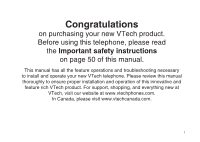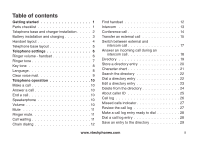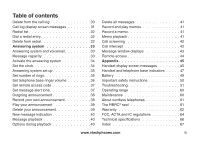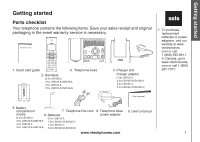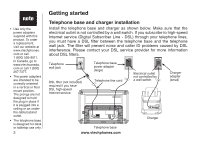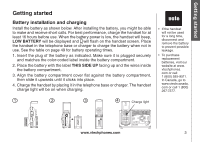Vtech LS6125-5 User Manual - Page 3
Answering system .. 33, Appendix.. 45, Record and play memos ..41 - 2 handset
 |
View all Vtech LS6125-5 manuals
Add to My Manuals
Save this manual to your list of manuals |
Page 3 highlights
Table of contents Delete from the call log 30 Call log display screen messages 31 Redial list 32 Dial a redial entry 32 Delete from redial 32 Answering system 33 Answering system and voicemail 33 Message capacity 33 Activate the answering system 34 Set the clock 34 Answering system set up 35 Set number of rings 35 Set telephone base ringer volume 36 Set remote access code 37 Set message alert tone 37 Outgoing announcement 38 Record your own announcement 38 Play your announcement 39 Delete your announcement 39 New message indication 40 Message playback 40 Options during playback 40 Delete all messages 41 Record and play memos 41 Record a memo 41 Memo playback 41 Call screening 42 Call intercept 42 Message window displays 43 Remote access 44 Appendix 45 Handset display screen messages 45 Handset and telephone base indicators 47 Battery 49 Important safety instructions 50 Troubleshooting 51 Operating range 60 Maintenance 60 About cordless telephones 61 The RBRC® seal 61 Warranty 62 FCC, ACTA and IC regulations 64 Technical specifications 66 Index 67 www.vtechphones.com iii