Vtech LS6325-3 User Manual (LS6325-3 User Manual)
Vtech LS6325-3 Manual
 |
UPC - 735078017819
View all Vtech LS6325-3 manuals
Add to My Manuals
Save this manual to your list of manuals |
Vtech LS6325-3 manual content summary:
- Vtech LS6325-3 | User Manual (LS6325-3 User Manual) - Page 1
User's manual w w w.v t e c h p h o n e s .c o m Models: LS6325/LS6325-2/ LS6325-3/LS6325-4/ LS6325-5/LS6326-5 - Vtech LS6325-3 | User Manual (LS6325-3 User Manual) - Page 2
Congratulations on purchasing your new VTech product. Before using this telephone, please read the Important safety instructions on page 61 of this manual. This manual has all the feature operations and troubleshooting necessary to install and operate your new VTech telephone. Please review this - Vtech LS6325-3 | User Manual (LS6325-3 User Manual) - Page 3
Table of contents Getting started 1 Parts checklist 1 Telephone base and charger installation 2 Battery installation 3 Battery charging 4 Installation options 5 Tabletop to wall mount installation 5 Wall mount to tabletop installation 6 Telephone base layout 7 Handset layout 8 Telephone - Vtech LS6325-3 | User Manual (LS6325-3 User Manual) - Page 4
screen messages 48 Handset and telephone base indicators 50 Battery 51 Expand your telephone system..... 52 Add and register a handset (optional 52 Replace a handset 53 Troubleshooting 54 Important safety instructions......... 61 ii - Vtech LS6325-3 | User Manual (LS6325-3 User Manual) - Page 5
Save your sales receipt and original packaging in the event warranty service is necessary. Charger and charger adapter (1 for LS6325-2, 2 base power adapter Telephone base Wall mount bracket User's manual Quick start guide To purchase replacement batteries or power adapters, visit our website - Vtech LS6325-3 | User Manual (LS6325-3 User Manual) - Page 6
DSL filter between the telephone line cord and the telephone wall jack. The filter prevents noise and caller ID problems caused by DSL interference. Contact your DSL service provider for more information about DSL filters. Telephone wall jack Telephone line cord If you have DSL high speed Internet - Vtech LS6325-3 | User Manual (LS6325-3 User Manual) - Page 7
Getting started Battery installation Install the battery as shown below. 1. If the battery compartment cover is on the handset, press on the grooved tab and slide the cover to remove. 2. Plug the battery connector securely into the socket inside the handset battery compartment, matching the color- - Vtech LS6325-3 | User Manual (LS6325-3 User Manual) - Page 8
Getting started Battery charging Once you have installed the battery, the screen indicates the battery status (see the table below). If necessary, place the handset in the telephone base or charger to charge the battery. For best performance, keep the handset in the telephone base or charger when - Vtech LS6325-3 | User Manual (LS6325-3 User Manual) - Page 9
Getting started Installation options Your telephone base is ready for tabletop use. If you want to mount your� telephone on a wall, use the provided wall mount bracket to connect with a standard dual-stud telephone wall mounting plate. If you do not have this mounting plate, you can purchase one - Vtech LS6325-3 | User Manual (LS6325-3 User Manual) - Page 10
Getting started Wall mount to tabletop installation 1. If the telephone line cord and power adapter cord are bundled, untie them first. 2. Slide the black wall mount bracket up and remove it from the wall plate. Unplug the telephone line cord (or DSL filter) from the wall. Unplug the power adapter - Vtech LS6325-3 | User Manual (LS6325-3 User Manual) - Page 11
Getting started Telephone base layout X/DELETE Press to delete the message currently playing (page 43). When the phone is not in use, press twice to delete all previously reviewed messages (page 45). IN USE light Flashes when there is an incoming call, or another telephone sharing the same line is - Vtech LS6325-3 | User Manual (LS6325-3 User Manual) - Page 12
Getting started Handset layout CHARGE light On when the handset is charging in the telephone base or charger (page 3). / VOL (directory/volume) Press to enter the directory when the telephone is not in use (page 35). While in a menu, press to scroll up. During a call, press to increase the listening - Vtech LS6325-3 | User Manual (LS6325-3 User Manual) - Page 13
Getting started Handset layout VOL/CID (volume/caller ID) Press to review the call log when the telephone is not in use (page 38). While in a menu, press to scroll down. During a call, press to decrease the listening volume (page 20). MENU/SELECT Press to show the menu. While in a menu, press to - Vtech LS6325-3 | User Manual (LS6325-3 User Manual) - Page 14
Getting started Handset layout PUSH TO TALK (PTT) Press to begin a one-to-one or one-to-all broadcast message (page 27). 10 - Vtech LS6325-3 | User Manual (LS6325-3 User Manual) - Page 15
Telephone settings Ringer volume (telephone base) • Press /VOL or VOL/ on the telephone base to adjust the ringer volume when the telephone is not in use. When you set the ringer volume to zero, the base ringer is off and the system announces, "Base ringer is off." Ringer volume (handset) You can - Vtech LS6325-3 | User Manual (LS6325-3 User Manual) - Page 16
indicators; it does not delete your voicemail messages. As long as you have new voicemail messages, your telephone service provider continues to send the signal to turn on the indicators. To manually turn off these indicators: 1. Press MENU/SELECT when the handset is not in use. 2. Press / VOL or - Vtech LS6325-3 | User Manual (LS6325-3 User Manual) - Page 17
set the date and time as follows. If you subscribe to caller ID service, the day, month and time are set automatically with each incoming call. can also turn off the date and time settings of the caller ID service and use your own settings for each incoming call (see CID time synchronization - Vtech LS6325-3 | User Manual (LS6325-3 User Manual) - Page 18
MUTE/REMOVE to delete the entire entry. 5. Press MENU/SELECT to confirm your selection. You hear a confirmation tone. If, in the future, your telephone service provider requires you to dial the area code when making a local call, or, if you move to a location that requires it, delete the home area - Vtech LS6325-3 | User Manual (LS6325-3 User Manual) - Page 19
Telephone settings Dial mode The dial mode is default to tone dialing. If you have pulse (rotary) service, you must change the dial mode to pulse dialing before using the telephone. 1. Press MENU/SELECT when the handset is not in use. 2. Press / VOL - Vtech LS6325-3 | User Manual (LS6325-3 User Manual) - Page 20
Answering system settings Answering system set up You must use a system handset to change your answering system settings. Answer ON/OFF The answering system must be turned on to answer and record messages. When the answering system is turned on, the /ANS ON/OFF light on the telephone base will be on - Vtech LS6325-3 | User Manual (LS6325-3 User Manual) - Page 21
Answering system settings Call screening You can hear incoming messages at the telephone base while they are being recorded. Follow the below steps to turn this feature on or off. To turn on or off with a handset: 1. Press MENU/SELECT when the handset is not in use. 2. Press / VOL or VOL/CID to - Vtech LS6325-3 | User Manual (LS6325-3 User Manual) - Page 22
Answering system settings Remote access code A two-digit security code is required to access the answering system remotely from any touch-tone telephone. The preset code is 19. You can set the code from 00 to 99. 1. Press MENU/SELECT when the handset is not in use. 2. Press / VOL or VOL/CID to - Vtech LS6325-3 | User Manual (LS6325-3 User Manual) - Page 23
Answering system settings Play your announcement 1. Press MENU/SELECT when the handset is not in use. 2. Press / VOL or VOL/CID to highlight >Answering sys, then press MENU/SELECT. 3. Press MENU/SELECT to highlight >Announcement. 4. The handset announces, "To play, press 2. To record, press 7." - Vtech LS6325-3 | User Manual (LS6325-3 User Manual) - Page 24
Telephone operation Make a call 1. Press /FLASH or . You hear a dial tone. 2. Dial the number. Predial a call 1. Dial the number. 2. Press /FLASH or . Answer a call Press /FLASH, or any of the dialing keys (0-9, #, TONE ). • The screen shows the elapsed time as you talk (in hours, minutes and - Vtech LS6325-3 | User Manual (LS6325-3 User Manual) - Page 25
ringer of the telephone base: • Press VOL/ on the telephone base to turn off the base ringer. Temporary tone dialing If you have pulse (rotary) service only, you can switch from pulse to touchtone dialing temporarily during a call. This is useful if you need to send touch signals to access your - Vtech LS6325-3 | User Manual (LS6325-3 User Manual) - Page 26
base. Paging rings all the registered handsets even if the ringer volume is set to off. Call waiting When you subscribe to call waiting service from your telephone service provider, you hear an alert tone if there is an incoming call while you are on another call. Press /FLASH to put your - Vtech LS6325-3 | User Manual (LS6325-3 User Manual) - Page 27
Telephone operation Chain dialing Use this feature to initiate a dialing sequence from numbers stored in the directory, call log or redial while you are on a call. Chain dialing can be useful if you wish to access other numbers (such as bank account numbers or access codes) from the directory, call - Vtech LS6325-3 | User Manual (LS6325-3 User Manual) - Page 28
Telephone operation Redial list Each system handset stores the 20 most recently dialed numbers. • When there are already 20 entries, the oldest entry is deleted to make room for the new entry. • Entries are shown in reverse chronological order. • Press REDIAL/PAUSE to browse the redial list. • Press - Vtech LS6325-3 | User Manual (LS6325-3 User Manual) - Page 29
Telephone operation Intercom Use the intercom feature for conversation between two system handsets. >Intercom Ringers 1. When the handset is in idle mode, press MENU/SELECT to enter the main menu. 2. Press / VOL or VOL/CID to highlight >Intercom, then press MENU/SELECT. • If you have a two- - Vtech LS6325-3 | User Manual (LS6325-3 User Manual) - Page 30
Telephone operation Transfer/share a call using intercom 1. During a call, press MENU/SELECT twice to choose >Intercom. The outside call is put on hold automatically. • If you have a two-handset system, your handset screen shows Calling other handset. • If you have more than two handsets, your - Vtech LS6325-3 | User Manual (LS6325-3 User Manual) - Page 31
Telephone operation Push to talk (PTT) You can directly broadcast messages from one handset to the speakerphone of one or all other handsets. Any handset you call can respond by pressing PUSH TO TALK to begin a two-way communication. • Only one handset can talk at a time. To do so, press and hold - Vtech LS6325-3 | User Manual (LS6325-3 User Manual) - Page 32
Telephone operation PTT to a single handset 1. You have four ways to begin a PTT call: • If you have a two-handset system, press and hold PUSH TO TALK when the handset is not in use. • Press PUSH TO TALK when the handset is not in use. Then use the dialing keys to enter the destination handset - Vtech LS6325-3 | User Manual (LS6325-3 User Manual) - Page 33
Telephone operation PTT to all handsets You can connect a PTT call from a single handset to all available system handsets. 1. You have four ways to begin a PTT-to-all call: • Press and hold PUSH TO TALK when the handset is not in use. • Press PUSH TO TALK when the handset is not in use. Then - Vtech LS6325-3 | User Manual (LS6325-3 User Manual) - Page 34
Telephone operation Answer PTT You can respond to a PTT call whenever the speakerphone light is off, as described below. 1. When your handset receives a PTT call, the handset beeps and the screen shows Press and hold [PTT] to talk. 2. When someone else is speaking, your speakerphone light is on, and - Vtech LS6325-3 | User Manual (LS6325-3 User Manual) - Page 35
Telephone operation End PTT For one-to-one PTT, both initiating and destination handsets can end PTT. For one-to-all PTT, the initiating handset can end the PTT call for all handsets on the PTT call. If any one of the destination handsets leaves the PTT call, the call continues until all - Vtech LS6325-3 | User Manual (LS6325-3 User Manual) - Page 36
Telephone operation Directory The directory can store up to 50 entries with up to 30 digits for each phone number and 15 characters for each name. • Directory entries are shared by all system handsets. Any additions, deletions or edits made on one handset affect the directories on all handsets. • - Vtech LS6325-3 | User Manual (LS6325-3 User Manual) - Page 37
Telephone operation Store a directory entry Use the following steps to store an entry in the directory. 1. Enter the number when the handset is not in use and press MENU/SELECT. The screen shows ENTER NUMBER. -ORa) Press MENU/SELECT when the handset is not in use. b) Press / VOL or VOL/ - Vtech LS6325-3 | User Manual (LS6325-3 User Manual) - Page 38
Telephone operation Character chart Use the dial pad and the chart below to enter a name (up to 15 characters). Each press of a particular key causes the characters to be displayed in the following order: Number key 1 2 1 1 . 2 A B 3 D E 4 G H 5 J K 6 M N 7 P Q 8 T U 9 - Vtech LS6325-3 | User Manual (LS6325-3 User Manual) - Page 39
Telephone operation Search the directory Entries are sorted alphabetically. To search the directory: 1. Press / VOL when the handset is not in use. -ORPress MENU/SELECT when the handset is not in use. Press / VOL or VOL/CID to highlight >Directory and then press MENU/SELECT twice. 2. Press / VOL or - Vtech LS6325-3 | User Manual (LS6325-3 User Manual) - Page 40
Telephone operation Edit a directory entry Use the following steps to edit an entry in the directory. 1. Press / VOL when the handset is not in use. -ORPress MENU/SELECT when the handset is not in use. Press / VOL or VOL/CID to highlight >Directory and then press MENU/SELECT twice. 2. Press / - Vtech LS6325-3 | User Manual (LS6325-3 User Manual) - Page 41
operation Call log If you subscribe to caller ID service, information about each caller will appear after the first The number you see on your caller ID is in the format sent by the telephone service provider. It usually delivers 10-digit telephone numbers (area code plus telephone number). If the - Vtech LS6325-3 | User Manual (LS6325-3 User Manual) - Page 42
Telephone operation Missed calls indicator When there are new or missed calls in the call log, the handset shows XX Missed call(s). Each time you review a call log entry marked NEW, the number of missed calls decreases by one. When you have reviewed all the missed calls, the missed calls indicator - Vtech LS6325-3 | User Manual (LS6325-3 User Manual) - Page 43
Telephone operation View dialing options Although the call log entries received have 10 digits (the area code plus the seven-digit number), in some areas, you might need to dial only the seven digits, or 1 plus the seven digits, or 1 plus the area code plus the seven digits. You can change the - Vtech LS6325-3 | User Manual (LS6325-3 User Manual) - Page 44
Telephone operation Save a call log entry to the directory 1. When in the call log, press / VOL or VOL/CID to browse. 2. Press MENU/SELECT to highlight an entry. The screen displays EDIT NUMBER. 3. Use the dialing keys to edit the number. EDIT NUMBER 800-595-9511 • Press MUTE/REMOVE or OFF/ - Vtech LS6325-3 | User Manual (LS6325-3 User Manual) - Page 45
Telephone operation Delete from the call log To delete one entry: 1. When in the call log, press / VOL or VOL/CID to browse. 2. Press MUTE/REMOVE to delete the selected entry. To delete all entries: 1. Press MENU/SELECT when the handset is not in use. 2. Press / VOL or VOL/CID to highlight >Call - Vtech LS6325-3 | User Manual (LS6325-3 User Manual) - Page 46
is indicating that it has new voicemail for you. To listen to your voicemail, you typically dial an access number provided by your telephone service provider, followed by a security code or PIN. • To listen to messages recorded on your digital answering system, press MENU/SELECT twice on the handset - Vtech LS6325-3 | User Manual (LS6325-3 User Manual) - Page 47
Answering system operation New message indication The message window on the telephone base flashes and shows on the handset when there are new answering system messages. If the new message alert tone is turned on, the telephone base beeps every 10 seconds when there are new or missed messages. Call - Vtech LS6325-3 | User Manual (LS6325-3 User Manual) - Page 48
Answering system operation Message playback (continued) To play messages with a handset: 1. Press MENU/SELECT when the handset is not in use. 2. Press MENU/SELECT to highlight >Play messages. If you have either new or old messages, the messages play automatically. If you have both new and old - Vtech LS6325-3 | User Manual (LS6325-3 User Manual) - Page 49
Answering system operation Delete all messages To delete all messages with the telephone base: 1. Press X/DELETE when the phone is not in use. 2. The telephone announces, "To delete all old messages, press DELETE again." Press X/DELETE again. All previously heard messages are erased and the - Vtech LS6325-3 | User Manual (LS6325-3 User Manual) - Page 50
Answering system operation Message window displays Window display Description 0 No messages. 1-99 0-99 (flashing) 1-99 & F (alternating) Total number of old messages recorded. Current message number during old message playback. When time and date are not set, it flashes 0, or total number of - Vtech LS6325-3 | User Manual (LS6325-3 User Manual) - Page 51
Answering system operation Remote access A two-digit security code is required to access the answering system remotely from any touch-tone telephone. The preset code is 19; see Remote access code on page 18 to change it. 1. Dial your telephone number from any touch-tone telephone. 2. When the - Vtech LS6325-3 | User Manual (LS6325-3 User Manual) - Page 52
. The other party cannot hear you but you can hear the other party. New voicemail There are new voicemail messages from your telephone service provider. No battery No battery is installed. Follow the directions for battery installation on page 3 to install the battery before charging. No line - Vtech LS6325-3 | User Manual (LS6325-3 User Manual) - Page 53
Appendix Handset display screen messages No signal, call ended Not available at this time Out of range OR No pwr at base ** Paging ** Phone Place in charger Rec mem full Rec mem low Ringer mute Saved Speaker Unable to call. Try again Unable to save XX Missed calls XX New messages Communication - Vtech LS6325-3 | User Manual (LS6325-3 User Manual) - Page 54
status - becomes solid when the battery is fully charged. Speakerphone is in use. Handset ringer off. New voicemail received from your telephone service provider. Answering system is turned on. New answering system messages. New call log entries. Microphone is muted. Message number currently playing - Vtech LS6325-3 | User Manual (LS6325-3 User Manual) - Page 55
materials. • Charge the battery(ies) provided with or identified for use with this product only in accordance with the instructions and limitations specified in this manual. • Observe proper polarity orientation between the battery and metallic contacts. • To prevent fire or shock hazard, do not - Vtech LS6325-3 | User Manual (LS6325-3 User Manual) - Page 56
Appendix Expand your telephone system The handsets provided with your telephone system are pre-registered. Each handset is assigned a number that displays on the handset. Additional handsets registered to the telephone system are assigned in sequential order. For instance, if the telephone system - Vtech LS6325-3 | User Manual (LS6325-3 User Manual) - Page 57
of a registered handset, you must deregister all the handsets and then individually register each handset. To make deregistration easier, read all of the instructions on this page before you begin. To deregister all handsets: 1. Press and hold /FIND HANDSET on the telephone base for about 10 - Vtech LS6325-3 | User Manual (LS6325-3 User Manual) - Page 58
Appendix Troubleshooting If you have difficulty with your telephone, please try the suggestions below. For Customer Service, visit our website at home are having the same problem, the problem is in the wiring or telephone service. Contact your telephone service provider. • Eliminate any background - Vtech LS6325-3 | User Manual (LS6325-3 User Manual) - Page 59
Appendix Troubleshooting Low battery shows on screen. • Place the handset in the telephone If the other telephones in your home are having the same problem, the problem is in the wiring or telephone service. Contact your telephone service provider. • Other electronic products such as HAM Radios and - Vtech LS6325-3 | User Manual (LS6325-3 User Manual) - Page 60
Appendix Troubleshooting • Install the battery again and place the handset in the telephone and the telephone wall jack. The filter prevents noise and caller ID problems caused by DSL interference. Contact your DSL service provider for more information about DSL filters. • Appliances or other - Vtech LS6325-3 | User Manual (LS6325-3 User Manual) - Page 61
Troubleshooting I hear other calls when using the telephone. • Disconnect the telephone base from the telephone wall jack. Plug in a different telephone. If you still hear other calls, the problem is probably in the wiring or telephone service. Call your telephone service the instructions on page - Vtech LS6325-3 | User Manual (LS6325-3 User Manual) - Page 62
Appendix Troubleshooting Caller ID entries do not match the numbers I need to dial. • Caller ID service delivers 10 digits (the area code plus the seven-digits number). If you need to dial something other 10 digits, see page 39 for instructions on changing the number. • If you dial seven digits for - Vtech LS6325-3 | User Manual (LS6325-3 User Manual) - Page 63
Troubleshooting • In some cases, the answering system is affected by the ringing system used by your telephone service provider. • If you subscribe to voicemail service disconnecting the fax machine. If that solves the problem, consult your fax machine documentation for information on compatibility - Vtech LS6325-3 | User Manual (LS6325-3 User Manual) - Page 64
Appendix Troubleshooting • Make sure you are calling from a touch-tone telephone. When dialing If you are using a firewall, it may prevent access to your nontraditional telephone service. Contact your service provider for more information. Common cure for electronic equipment. • If the telephone is - Vtech LS6325-3 | User Manual (LS6325-3 User Manual) - Page 65
service facility under the following conditions: A. When the power supply cord or plug is damaged or frayed. B. If liquid has been spilled onto the product. C. If the product has been exposed to rain or water. D. If the product does not operate normally by following the operating instructions - Vtech LS6325-3 | User Manual (LS6325-3 User Manual) - Page 66
an independent research entity, led a multidisciplinary evaluation of the interference between portable wireless telephones and implanted cardiac pacemakers. Supported by the U.S. Food and Drug Administration, WTR recommends to physicians that: Pacemaker patients • Should keep wireless telephones at - Vtech LS6325-3 | User Manual (LS6325-3 User Manual) - Page 67
Appendix Maintenance Taking care of your telephone Your cordless telephone contains sophisticated electronic parts, so it must be treated with care. Avoid rough treatment Place the handset down gently. Save the original packing materials to protect your telephone if you ever need to ship it. Avoid - Vtech LS6325-3 | User Manual (LS6325-3 User Manual) - Page 68
it easy for you to drop off the spent battery at local retailers participating in the RBRC® program or at authorized VTech product service centers. Please call 1 (800) 8 BATTERYTM for information on Ni-MH battery recycling and disposal bans/restrictions in your area. VTech's involvement in this - Vtech LS6325-3 | User Manual (LS6325-3 User Manual) - Page 69
and used normally and in accordance with the Product operating instructions. This limited warranty extends only to the Consumer for Products by anyone other than an authorized service representative of VTech; or 3. Product to the extent that the problem experienced is caused by signal conditions - Vtech LS6325-3 | User Manual (LS6325-3 User Manual) - Page 70
In Canada, go to www.vtechcanada.com or dial 1 (800) 267-7377. NOTE: Before calling for service, please review the user's manual - a check of the Product's controls and features may save you a service call. Except as provided by applicable law, you assume the risk of loss or damage during transit - Vtech LS6325-3 | User Manual (LS6325-3 User Manual) - Page 71
US:AAAEQ##TXXXX. This identifier must be provided to your telephone service provider upon request. The plug and jack used to connect this single line and an RJ14 jack for two lines. See Installation Instructions in the user's manual. The Ringer Equivalence Number (REN) is used to determine how many - Vtech LS6325-3 | User Manual (LS6325-3 User Manual) - Page 72
agents. For repair procedures, follow the instructions outlined under the Limited Warranty. If this equipment is causing harm to the telephone network, your telephone service provider may temporarily discontinue your telephone service. Your telephone service provider is required to notify you before - Vtech LS6325-3 | User Manual (LS6325-3 User Manual) - Page 73
Appendix Technical specifications Frequency Control Transmit frequency Channels Crystal controlled PLL synthesizer Handset: 1921.536-1928.448 MHz Telephone base: 1921.536-1928.448 MHz 5 Nominal Maximum power allowed by FCC and IC. Actual operating range effective range might vary according to - Vtech LS6325-3 | User Manual (LS6325-3 User Manual) - Page 74
handset 22 H Handset display screen messages 48, 49 Handset icons 50 Handset layout 8 Handset lights 50 Home area code 14 I Important safety instructions 61 Installation 2, 3, 5, 6 Intercom 25 K Key tone 13 L Layout 7, 8, 9, 10 LCD language 12 M Maintenance 63 Make a call 20 Make an outgoing call - Vtech LS6325-3 | User Manual (LS6325-3 User Manual) - Page 75
installation 2 Telephone base layout 7 Telephone base lights 50 Temporary ringer silencing 21 Temporary tone dialing 21 Transfer a call using intercom 26 Troubleshooting 54 V View dialing options 39 Voicemail 12, 42 Volume 11, 20, 43, 44 W Wall mounting 5 Wall mount installation 5 Warranty 65, 66 - Vtech LS6325-3 | User Manual (LS6325-3 User Manual) - Page 76
VTECH TELECOMMUNICATIONS LTD. A member of THE VTECH GROUP OF COMPANIES. Distributed in the U.S.A. by VTech Communications, Inc. Beaverton, Oregon 97008 Distributed in Canada by VTech Technologies Canada, Ltd., Richmond, B.C. V6W 1L5 Copyright © 2010 for VTECH TELECOMMUNICATIONS LTD. Printed in China
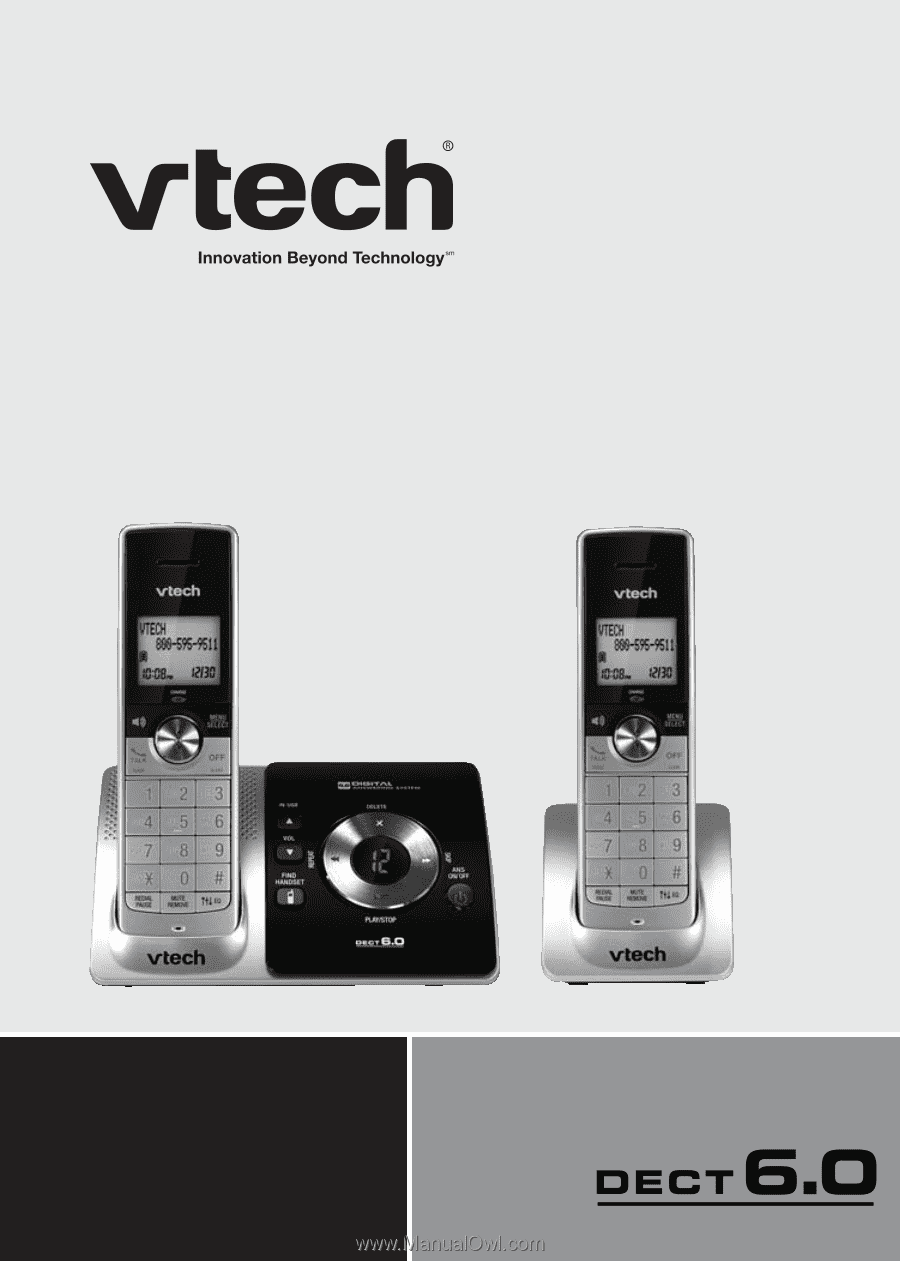
User’s manual
www.vtechphones.com
Models:
LS6325/LS6325-2/
LS6325-3/LS6325-4/
LS6325-5/LS6326-5









