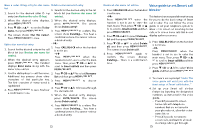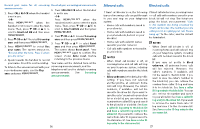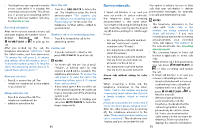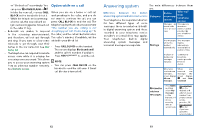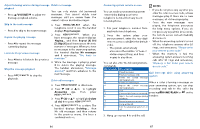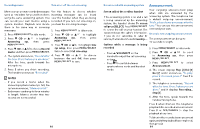Vtech LS6381 Users Manual - Page 42
Answering system
 |
View all Vtech LS6381 manuals
Add to My Manuals
Save this manual to your list of manuals |
Page 42 highlights
or "Blocked call" accordingly. You Option while on a call can press HOME/FLASH or to take the new call, or press CALL When you are on a home or cell call BLOCK on the handset to block it. and speaking to the caller, and you do • While the telephone is screening not want to continue the call, you can a home call, the new call will be press CALL BLOCK to end the call. The ignored and logged as missed call telephone plays the block announcement in the caller ID log. "The number you are calling is not • Robocalls are unable to respond accepting your call. Please hang up." to to the screening announcement, the caller, and the call will be terminated. and therefore, will not get through The caller's number, if available, will be and ring. If you want to allow some added to your block list. robocalls to get through, save their names in the star name list. See Star • Press CALL BLOCK on the handset. name list. The screen displays Block and end? • The telephone can respond to remote and the caller's number, if available. access code while it is playing the Press to end the call. screening announcement. This allows you to access your answering system NOTE from an unknown number remotely. • You can press CALL BLOCK on the See Remote access. handset to end the call even if Smart call blocker is turned off. Answering system The main differences between them are: Difference between the built-in answering system and voicemail service Your telephone has separate indicators for two different types of voice messages: those recorded on its built- Category Built-in answering system Voicemail from telephone service Messages are Messages are stored in the stored in a in digital answering system and those recorded in your telephone service provider's voicemail (fees may apply). t e l e p h o n e server or system base. provided by your telephone service. Your telephone's built-in digital answering system messages and voicemail messages are separate. Storage Your messages Your messages will not be may be deleted automatically automatically. deleted after a period of time. You have to delete your messages manually. Contact your telephone service provider for more details. When you When you received new received new messages, messages, the screen displays screen displays XX new and New messages. voicemail. Method to retrieve messages • Press MENU, and then select Play messages on the handset; OR • Access remotely with an access code. • Press and hold on the dialpad, and enter an access number from your telephone service provider; OR • Press and hold to dial if you have saved the access number. 82 83