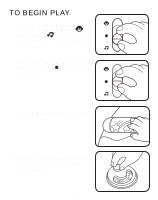Vtech Learning Center User Manual - Page 10
Music Mode, On / Off Mode Selector, Switch, Music, Shape & Letter Button, Animal Button,
 |
View all Vtech Learning Center manuals
Add to My Manuals
Save this manual to your list of manuals |
Page 10 highlights
B. Music Mode 1. Slide the On / Off Mode Selector Switch to the Music Mode ( )position. You will hear a short tune. 2. Press any Shape & Letter Button to hear the shape identified. The screen will light-up and you will hear a short melody. 3. Press any Animal Button to hear the animal sound effect /short tune and see the light-up stars flash. 4. Press the Character Buttons to hear cheerful melodies. 9

9
B.
Music Mode
1.
Slide the
On / Off Mode Selector
Switch
to
the
Music
Mode
(
)position. You will hear a short
tune.
2.
Press any
Shape & Letter Button
to hear the shape identified. The
screen will light-up and you will
hear a short melody.
3.
Press any
Animal Button
to hear
the animal sound effect /short
tune and see the light-up stars
flash.
4.
Press the
Character Buttons
to
hear cheerful melodies.