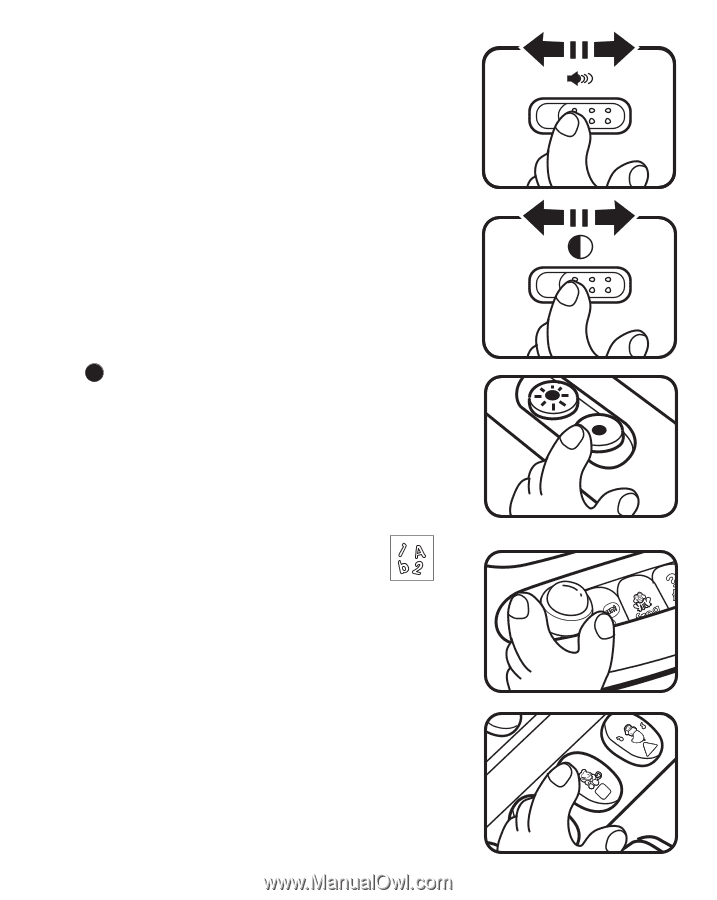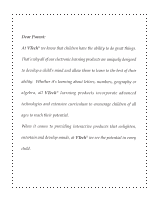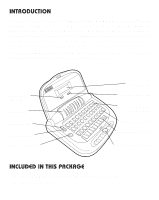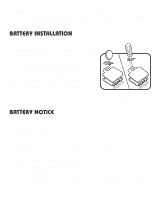Vtech Letter Fun with Phonics User Manual - Page 6
Activities
 |
View all Vtech Letter Fun with Phonics manuals
Add to My Manuals
Save this manual to your list of manuals |
Page 6 highlights
4. To adjust the volume, slide the VOLUME SWITCH to the right for the high volume position or to the left for the low volume position. 5. To adjust the contrast of the LCD screen, slide the CONTRAST SWITCH to the right for the high contrast position or to the left for the low contrast position. 6. To turn the unit off, press the OFF BUTTON ( ). You will hear "Bye-bye!" followed by a short tune. ACTIVITIES A. Learn the Letters and Numbers This activity introduces capital and small letters, objects, numbers and shapes. 1. Slide the ACTIVITY SELECTOR to the first position and you will hear "Let's learn the letters and numbers." 2. When any LETTER, NUMBER, or SHAPE BUTTON is pressed, the letter and object, number or shape will be displayed on the screen and then identified. 5