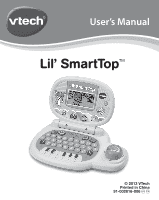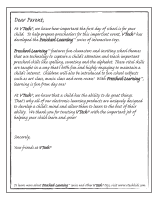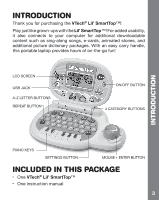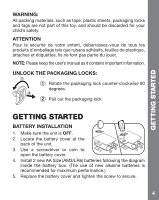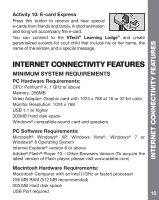Vtech Lil Smart Top - Pink User Manual - Page 5
Product Features
 |
View all Vtech Lil Smart Top - Pink manuals
Add to My Manuals
Save this manual to your list of manuals |
Page 5 highlights
GETTING STARTED BATTERY NOTICE • Use new alkaline batteries for maximum performance. • Use only batteries of the same or equivalent type as recommended. • Do not mix different types of batteries: alkaline, standard (carbon-zinc) or rechargeable (Ni-Cd, Ni-MH), or new and used batteries. • Do not use damaged batteries. • Insert batteries with the correct polarity. • Do not short-circuit the battery terminals. • Remove exhausted batteries from the toy. • Remove batteries during long periods of non-use. • Do not dispose of batteries in fire. • Do not charge non-rechargeable batteries. • Remove rechargeable batteries from the toy before charging (if removable). • Rechargeable batteries are only to be charged under adult supervision. PRODUCT FEATURES 1. ON/OFF BUTTON Press this button to turn the unit ON. Press it again to turn the unit OFF. 2. LETTERS & SHAPES BUTTON Press this button to enter the menu for the LETTERS & SHAPES activities. 3. ADVENTURE FUN BUTTON Press this button to enter the menu for the ADVENTURE FUN activities. 5