Vtech Little Einsteins Blast-Off Learning Laptop User Manual - Page 6
Product Features - instructions
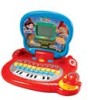 |
View all Vtech Little Einsteins Blast-Off Learning Laptop manuals
Add to My Manuals
Save this manual to your list of manuals |
Page 6 highlights
3. ACTIVITIES BUTTON Press the ACTIVITIES BUTTON to view the activities on the screen. 4. REPEAT BUTTON Press the Repeat Button to hear an instruction or question repeated. 5. LETTER BUTTONS Press the 26 LETTER BUTTONS to answer questions in related activities. 6. PIANO KEYS Press the 9 PIANO KEYS to answer questions in related activities. The piano keys can also be used to play music within unrelated activities. 72700.indd 6 Product Features 5 2008-4-9 20:37:40

5
3.
ACTIVITIES BUTTON
Press the
ACTIVITIES BUTTON
to view the
activities on the screen.
4.
REPEAT BUTTON
Press the
REPEAT BUTTON
to hear an
instruction or question repeated.
5.
LETTER BUTTONS
Press the
26 LETTER BUTTONS
to answer
questions in related activities.
6.
PIANO KEYS
Press the
9
PIANO KEYS
to answer
questions in related activities. The piano
keys can also be used to play music within
unrelated activities.
Product Features
72700.indd
6
2008-4-9
20:37:40














