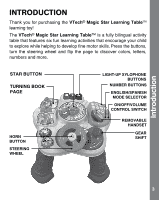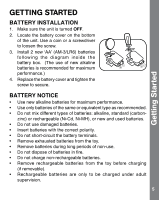Vtech Magic Star Learning Table User Manual - Page 7
Activities
 |
View all Vtech Magic Star Learning Table manuals
Add to My Manuals
Save this manual to your list of manuals |
Page 7 highlights
Activities ACTIVITIES 1. Slide the on/off/volume control switch to turn the unit on. You will hear a playful sound, a song and a fun phrase. The lights will flash with the sound. 2. Slide the English/Spanish mode selector switch to choose which language you want to play in. You will hear a playful sound, a song and a fun phrase. The lights will flash with the sound. 3. Press the star button to hear fun sounds, a phrase, a random melody or a song. The lights will flash with the sound. 4. Press the number buttons once to learn numbers. Press any of the number buttons two or more times quickly to hear an animal sound and fun phrase. The lights will flash with the sound. 7

7
ACTIVITIES
1.
Slide the
on/off/volume control switch
to turn the unit on.
You will hear a playful
sound, a song and a fun phrase.
The
lights will flash with the sound.
2.
Slide the
English/Spanish mode
selector switch
to choose which
language you want to play in. You will
hear a playful sound, a song and a fun
phrase. The lights will flash with the
sound.
3.
Press the
star button
to hear fun sounds,
a phrase, a random melody or a song. The
lights will flash with the sound.
4. Press the
number buttons
once to
learn numbers. Press any of the number
buttons two or more times quickly to hear
an animal sound and fun phrase. The
lights will flash with the sound.
Activities