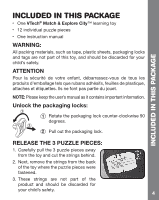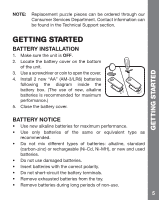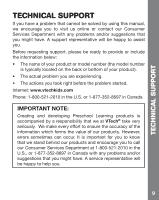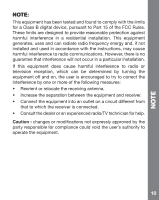Vtech Match & Explore City User Manual - Page 7
Activities
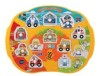 |
View all Vtech Match & Explore City manuals
Add to My Manuals
Save this manual to your list of manuals |
Page 7 highlights
ACTIVITIES 6. Volume Control The volume switch is located at the bottom of the unit. Slide the switch to adjust the volume. There are 3 volume settings. 7. Automatic Shut-off To preserve battery life, the VTech® Match & Explore City™ will automatically turn off after a few minutes without input. The unit can be turned on again by pressing the On/Off button. ACTIVITIES After all puzzle pieces are fully inserted, we encourage you to take out the puzzle pieces and play again. 1. Explore & Learn Mode In this activity, insert any puzzle piece to hear fun facts and sounds about the people, places, and vehicles in the city. 2. Story Fun Mode In this activity, insert any two puzzle pieces to create a short story. If you insert just one puzzle piece, you'll hear something about that object only. Insert a second puzzle piece and the first and second puzzle pieces will combine together to tell a short story using both pieces. 3. Music Time Mode In this activity, some familiar nursery rhymes will be played automatically. Have some fun and insert any of the puzzle pieces to add some sounds into the song. 7