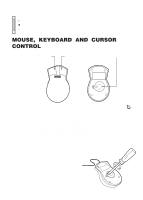Vtech Power Zone 2000 User Manual - Page 11
Keyboard Battery Installation, Battery Notice, Backup Battery Installation
 |
View all Vtech Power Zone 2000 manuals
Add to My Manuals
Save this manual to your list of manuals |
Page 11 highlights
KEYBOARD BATTERY INSTALLATION 1. Locate the battery cover on the bottom of the keyboard and open it. 2. Insert 4 "AA" batteries as illustrated. DO NOT USE RECHARGEABLE BATTERIES in the keyboard. 3. Close the battery cover. BATTERY NOTICE • Install batteries correctly observing the polarity (+ , _) signs to avoid leakage. • Do not mix old and new batteries. • Do not use batteries of different types together. • Remove exhausted or new batteries from the unit when you are not going to use the unit for a long time. • Do not dispose of the batteries in fire. • Do not attempt to recharge ordinary batteries. • Do not short-circuit supply terminals. BACKUP BATTERY INSTALLATION • Make sure the unit is OFF. • Locate the backup battery cover on the bottom of the unit and open it. • Insert 1 CR2025 battery as illustrated. • Replace the battery cover. • Turn the unit ON. • Remove the plastic strip from the backup battery. (During the first time installation only) To avoid damage to the unit from leaky batteries, replace the backup battery at least once a year. NOTE: While replacing the backup battery, the 4 "C" size batteries must be kept in the unit or the unit must be connected to the 9V adaptor while the adaptor is plugged in. If not, you will lose all the information stored in activities such as: • Word Processor • Money Manager • Calendar • Telephone Book • Scheduler • Data Pairs 1 • Test Trainer 1 • LOGO In addition to these activities, newly setup players' names and scores will also be lost. 3