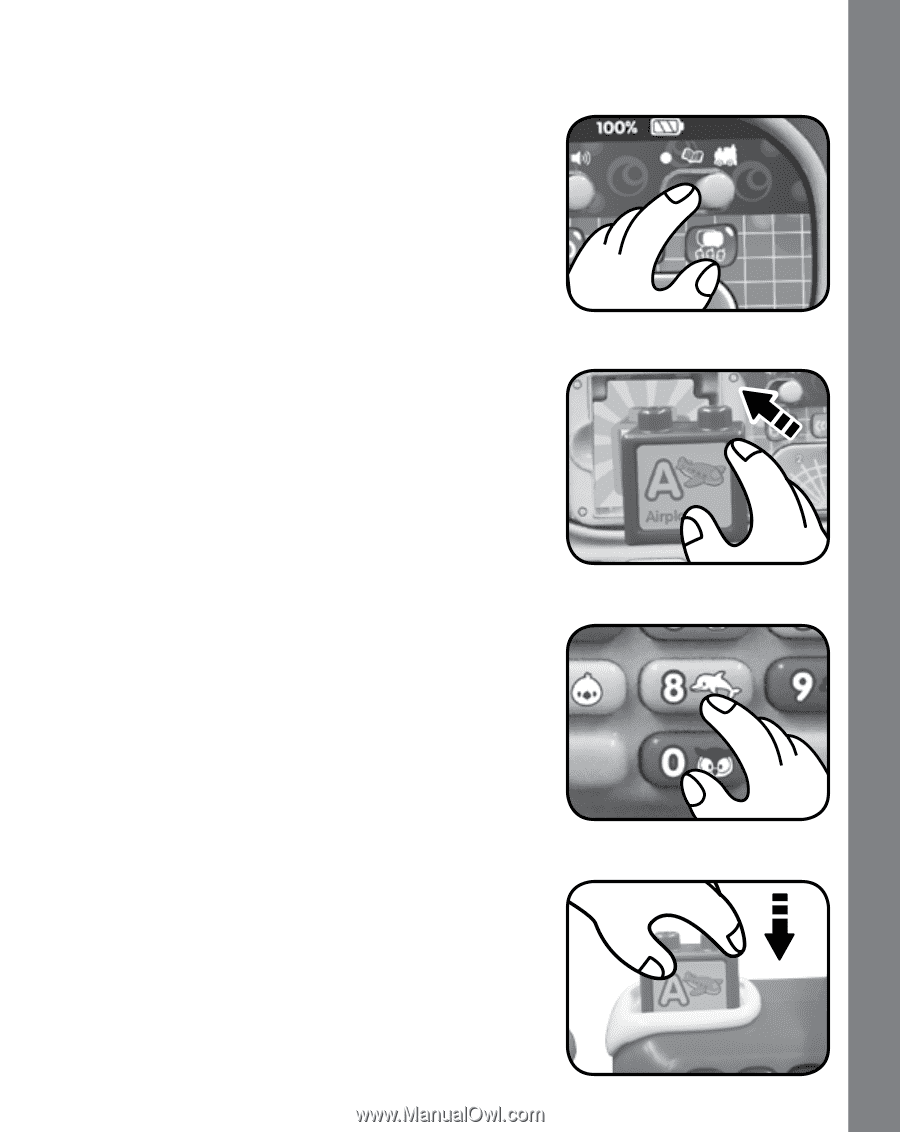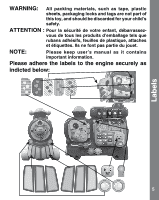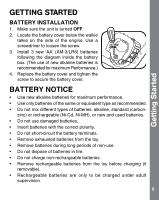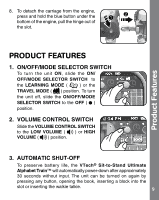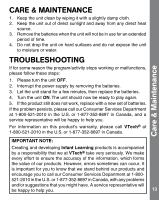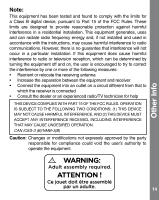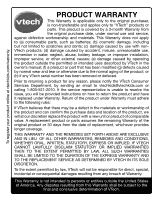Vtech Sit-to-Stand Ultimate Alphabet Train User Manual - Page 10
Activities
 |
View all Vtech Sit-to-Stand Ultimate Alphabet Train manuals
Add to My Manuals
Save this manual to your list of manuals |
Page 10 highlights
ACTIVITIES 1. Slide the on/off/mode selector switch to choose a mode of play. You will hear a song, a playful sound and a phrase in both modes. The lights will flash with the sounds. 2. Place the blocks into the block recognition slot to learn letters and objects in both modes. The lights will flash with the sounds. Activities 3. Press the number buttons to learn numbers in the learning mode and learn animals in the travel mode. Insert the walkie talkie into the slot to hear fun phrases to encourage imaginative play. The lights will flash with the sounds. 4. Drop the blocks into the block chute to hear the blocks counted in the learning mode and hear playful sounds in the travel mode. The lights will flash with the sounds. Note: The block chute will not work in direct sunlight. 10