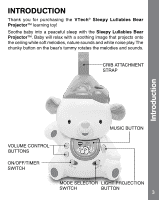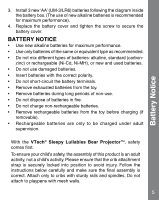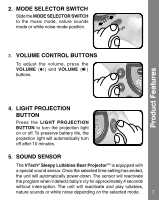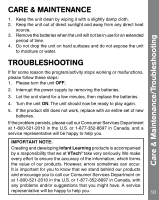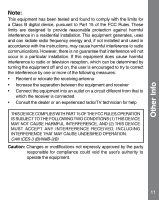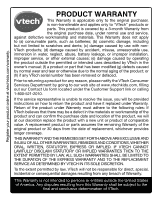Vtech Sleepy Lullabies Bear Projector Pink User Manual - Page 8
Activities, Melody List
 |
View all Vtech Sleepy Lullabies Bear Projector Pink manuals
Add to My Manuals
Save this manual to your list of manuals |
Page 8 highlights
6. AUTOMATIC SHUT-OFF To preserve battery life, the VTech® Sleepy Lullabies Bear ProjectorTM will automatically power-down after the selected time has ended. The unit can be turned on again by pressing any button. ACTIVITIES 1. Slide the on/off/timer switch to turn the unit on. You will hear a soothing phrase followed by music or sounds related to the selected mode. 2. Press the music button to change to the next melody, song or white noise sound. Acitivities/Melody List MELODY LIST: 1. Sweet and Low 2. Toyland 3. To a Wild Rose 4. Spring Song 5. Sailing, Sailing 6. Moonlight Sonata 7. Minuet in G 8. Air for the G String 9. Bicycle Built for Two 10. Eine Kleine Nachtmusik 11. Cradle Song 8
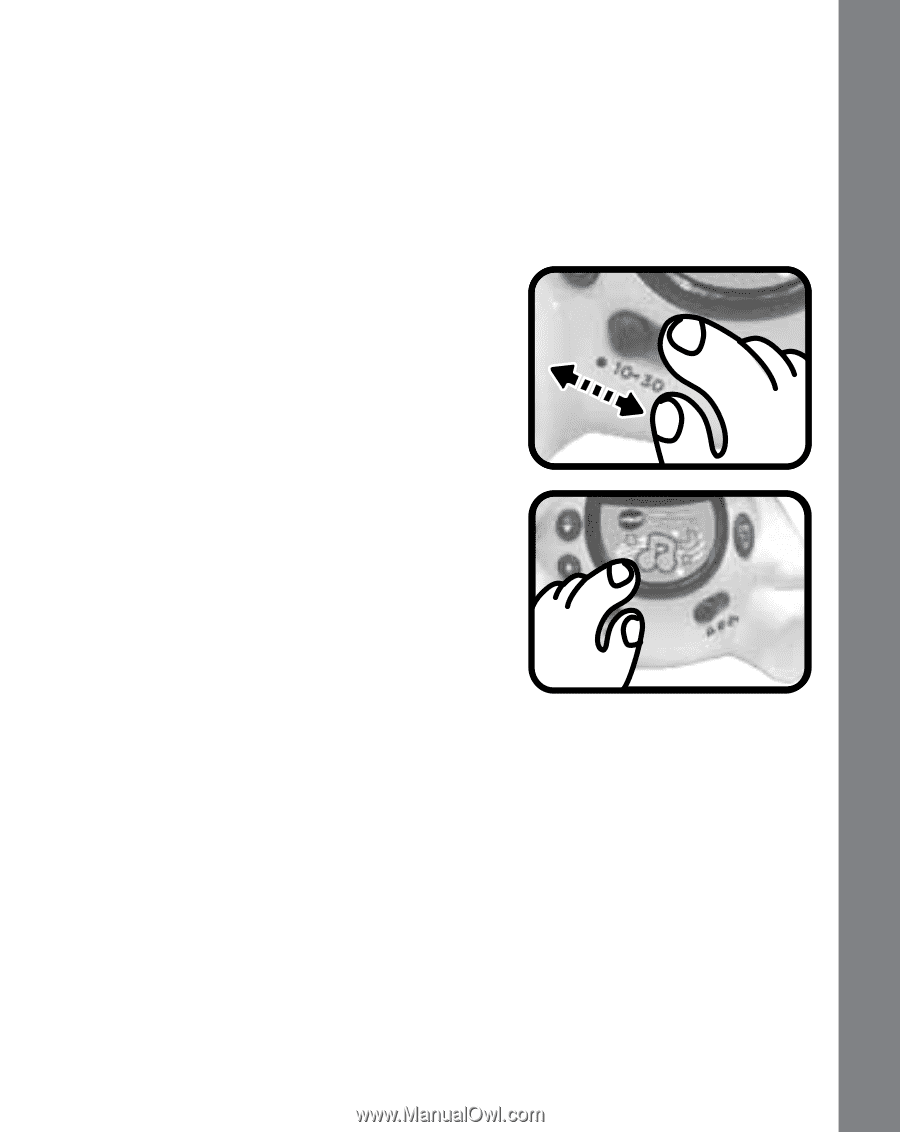
8
6. AUTOMATIC SHUT-OFF
To preserve battery life, the
VTech
®
Sleepy Lullabies Bear
Projector
TM
will automatically power-down after the selected time
has ended. The unit can be turned on again by pressing any button.
ACTIVITIES
1. Slide the
on/off/timer switch
to turn
the unit on. You will hear a soothing
phrase followed by music or sounds
related to the selected mode.
2. Press the
music button
to change to
the next melody, song or white noise
sound.
MELODY LIST:
1.
Sweet and Low
2.
Toyland
3.
To a Wild Rose
4.
Spring Song
5.
Sailing, Sailing
6.
Moonlight Sonata
7.
Minuet in G
8.
Air for the G String
9.
Bicycle Built for Two
10. Eine Kleine Nachtmusik
11. Cradle Song
Acitivities/Melody List