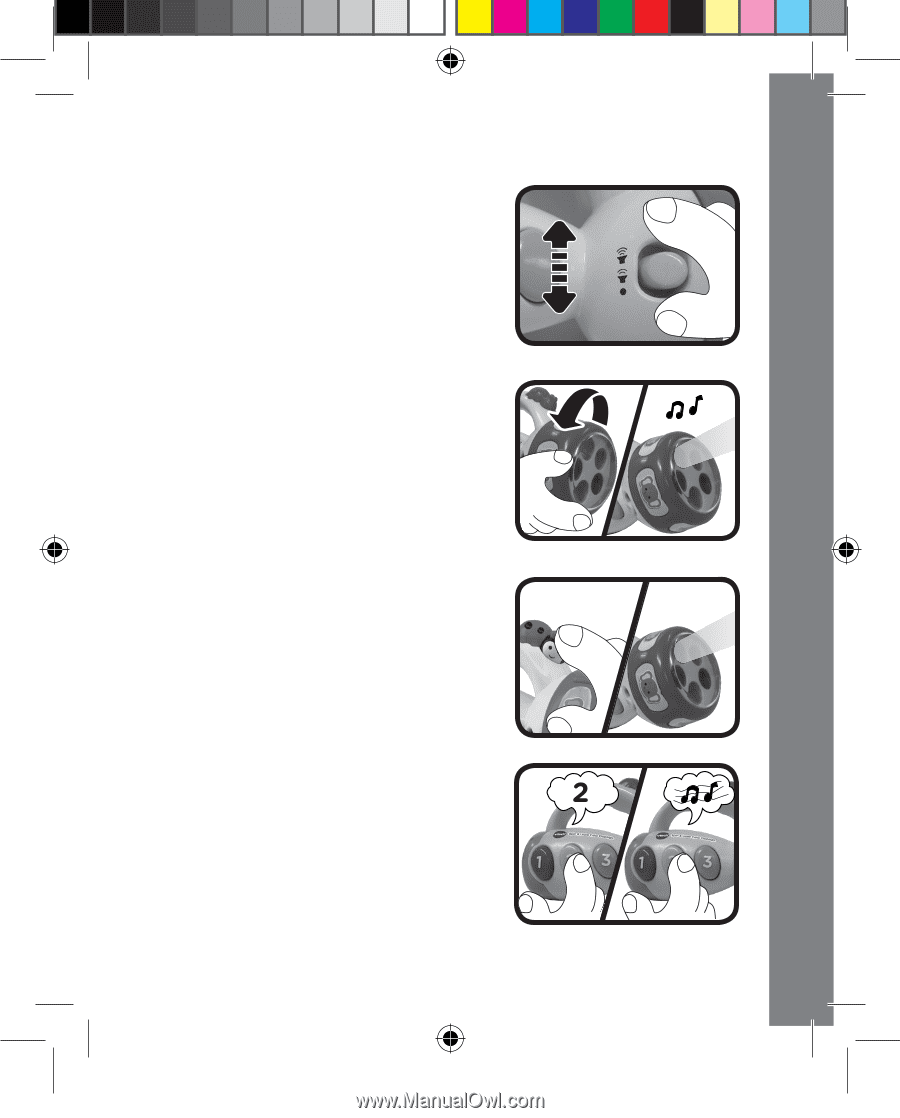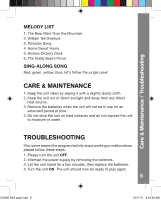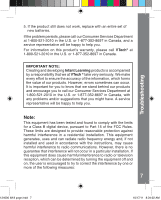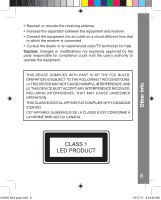Vtech Spin & Learn Color Flashlight Pink User Manual - Page 6
Activities
 |
View all Vtech Spin & Learn Color Flashlight Pink manuals
Add to My Manuals
Save this manual to your list of manuals |
Page 6 highlights
ACTIVITIES 1. Slide the VOLUME SELECTOR SWITCH to LOW or HIGH position to turn the unit on. You will hear an entertaining sing-along-song and a fun phrase . The light will flash with the sounds and will remain on for about 5s. 2. Turn the animal RING to any position to hear fun sound effects, color names and short tunes. Turn the ring a second time to hear the animal sounds, their names and fun jungle tunes. The clear light will remind you to continue to explore. The light will flash with the sounds and will remain on for about 5s. 3. Press the Ladybug button to hear her name, sounds and song. The ladybug will invite you to explore and flash the light on and off. 4. Press a NUMBER button to hear and learn numbers one, two and three. The number names will play the first time the buttons are pressed. Short tunes will play the next time the numbers are pressed. Pressing a number button when a tune is playing will jam the number names and fun sound effects along with the tune. 124000 IM 8 page.indd 5 Activities 5 10/17/11 8:34:01 AM