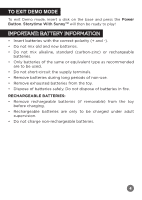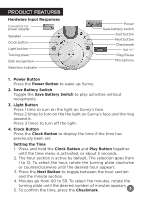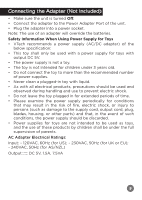Vtech Storytime With Sunny - Pink User Manual - Page 6
How to Disable or Change the Alarm Clock
 |
View all Vtech Storytime With Sunny - Pink manuals
Add to My Manuals
Save this manual to your list of manuals |
Page 6 highlights
Setting the Alarm Clock 1. Press the Clock Button and Checkmark together until the alarm menu is activated, or about 5 seconds. 2. Use the steps for setting the hour and minutes as described in the Setting the Time section above. 3. To confirm the alarm, press the Checkmark. The alarm bell icon will be present when the Clock Button is pressed to indicate an alarm is set. How to Disable or Change the Alarm Clock 1. Press the Clock Button and Checkmark together until the alarm menu is activated, or about 5 seconds. 2. The previously set alarm time will flash on Sunny's face. 3. To disable the previously set alarm time, press the Clock Button. 4. To change the previously set alarm time, follow steps 2 to 5 of the Setting the Time section above. 5. To keep the previously set alarm time, press the Exit Button. Time to Wake Up Before the alarm clock rings, Sunny's light turns on to indicate that it is almost time to wake up. - 10 minutes before the alarm rings, her face lights up. - 5 minutes before the alarm rings, both her face and light ring light up. 5. Play/Pause Button Press the Play/Pause Button to start or pause the selected activity. 6. Next Button Press the Next Button to skip an activity that is currently playing. Continuously press the Next Button to cycle through the activities of the selected category. 7. Checkmark Press the Checkmark when prompted in an activity to answer questions and interact with Sunny. 8. Exit Button Press the Exit Button to stop and exit an activity. 6