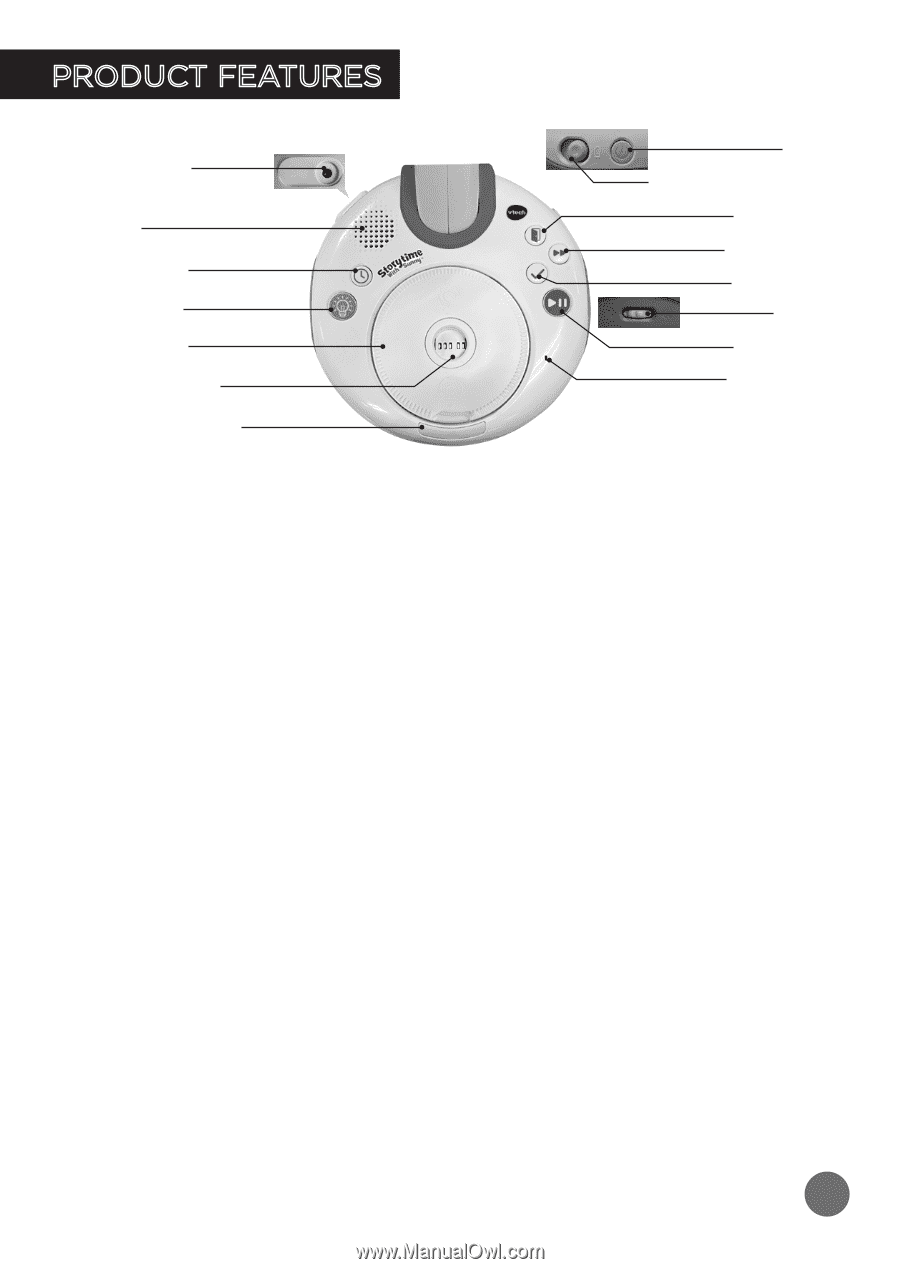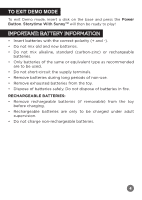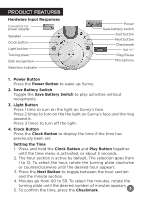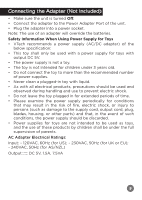Vtech Storytime With Sunny User Manual - Page 5
Product Features
 |
View all Vtech Storytime With Sunny manuals
Add to My Manuals
Save this manual to your list of manuals |
Page 5 highlights
PRODUCT FEATURES Hardware Input Responses Connector for power adapter Speaker Clock button Light button Turning plate Disk recognition Selection indicator Power Save battery switch Exit button Next button Checkmark Vol +/Play/Pause Microphone 1. Power Button Press the Power Button to wake up Sunny. 2. Save Battery Switch Toggle the Save Battery Switch to play activities without movements. 3. Light Button Press 1 time to turn on the light on Sunny's face. Press 2 times to turn on the the light on Sunny's face and the ring around it. Press 3 times to turn off the light. 4. Clock Button Press the Clock Button to display the time if the time has previously been set. Setting the Time 1. Press and hold the Clock Button and Play Button together until the time menu is activated, or about 5 seconds. 2. The hour section is active by default. The selection goes from 1 to 12. To select the hour, rotate the turning plate clockwise or counterclockwise until the desired hour appears. 3. Press the Next Button to toggle between the hour section and the minute section. 4. Minutes go from 00 to 59. To select the minutes, rotate the turning plate until the desired number of minutes appears. 5. To confirm the time, press the Checkmark. 5