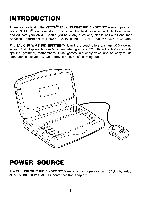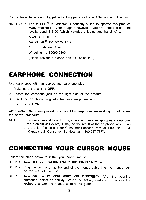Vtech Talking Whiz Kid Einstein User Manual - Page 7
Volume, Switch, Contrast
 |
View all Vtech Talking Whiz Kid Einstein manuals
Add to My Manuals
Save this manual to your list of manuals |
Page 7 highlights
TURN THE UNIT ON To open your TALKING WHIZ KID EINSTEIN"' learning unit, slide the LOCK/ RELEASE keys and lift the lid upward. Turn on the unit by pressing the ON key located in the upper right-hand corner of the keyboard. TURN THE UNIT OFF Turn off the TALKING WHIZ KID EINSTEIN"' learning unit by pressing the OFF key located in the upper right-hand corner of the keyboard. If you will not be using the unit for a long period of time, it is best to remove the batteries or to unplug the adaptor. AUTOMATIC SHUT OFF If there is no input into the TALKING WHIZ KID EINSTEIN"' learning unit for a few minutes, the unit will automatically shut off to save power. VOLUME SWITCH The VOLUME switch on the unit allows you to raise or lower the level of sound. CONTRAST SWITCH Use this switch to change the light/dark CONTRAST on the screen. 5