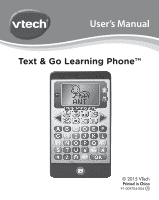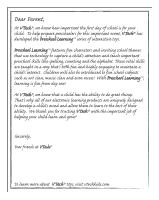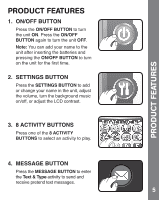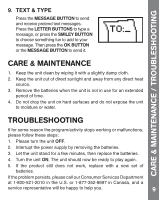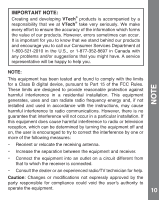Vtech Text & Go Learning Phone User Manual - Page 6
Product Features
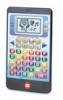 |
View all Vtech Text & Go Learning Phone manuals
Add to My Manuals
Save this manual to your list of manuals |
Page 6 highlights
PRODUCT FEATURES PRODUCT FEATURES 1. ON/OFF BUTTON Press the ON/OFF BUTTON to turn the unit ON. Press the ON/OFF BUTTON again to turn the unit OFF. Note: You can add your name to the unit after inserting the batteries and pressing the ON/OFF BUTTON to turn on the unit for the first time. 2. SETTINGS BUTTON Press the SETTINGS BUTTON to add or change your name in the unit, adjust the volume, turn the background music on/off, or adjust the LCD contrast. 3. 8 ACTIVITY BUTTONS Press one of the 8 ACTIVITY BUTTONS to select an activity to play. 4. MESSAGE BUTTON Press the MESSAGE BUTTON to enter the Text & Type activity to send and receive pretend text messages. 5

PRODUCT FEATURES
1. ON/OFF BUTTON
Press the
ON/OFF BUTTON
to turn
the unit
ON
. Press the
ON/OFF
BUTTON
again to turn the unit
OFF
.
Note:
You can add your name to the
unit after inserting the batteries and
pressing the
ON/OFF BUTTON
to turn
on the unit for the first time.
2. SETTINGS BUTTON
Press the
SETTINGS BUTTON
to add
or change your name in the unit, adjust
the volume, turn the background music
on/off, or adjust the LCD contrast.
3. 8 ACTIVITY BUTTONS
Press one of the
8 ACTIVITY
BUTTONS
to select an activity to play.
4. MESSAGE BUTTON
Press the
MESSAGE BUTTON
to enter
the
Text & Type
activity to send and
receive pretend text messages.
PRODUCT FEATURES
5