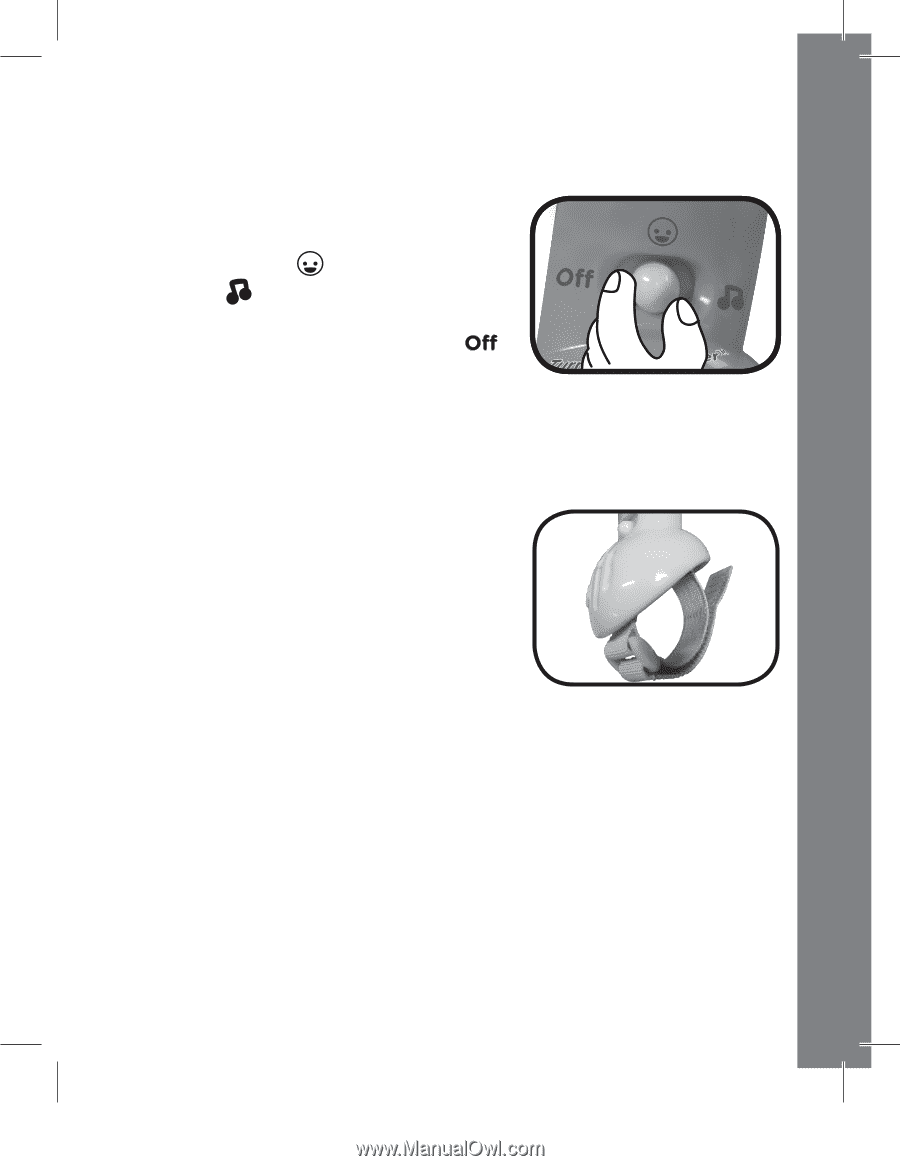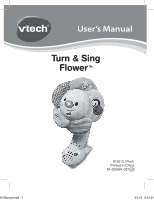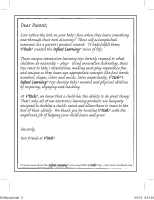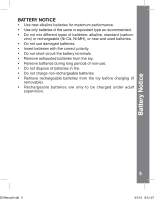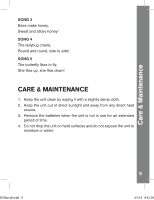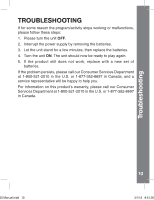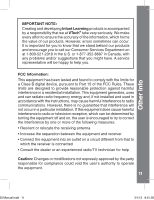Vtech Turn & Sing Flower User Manual - Page 6
Product Features
 |
View all Vtech Turn & Sing Flower manuals
Add to My Manuals
Save this manual to your list of manuals |
Page 6 highlights
Product Features PRODUCT FEATURES 1. ON/OFF/MODE SELECTOR SWITCH To turn the unit ON, slide the ON/OFF/ MODE SELECTOR SWITCH to the PLAY MODE ( ) or the MUSIC M O D E ( ) position. To turn the unit OFF, slide the ON/OFF/MODE SELECTOR SWITCH to the OFF ( ) position. 2. STROLLER ATTACHMENT STRAP The stroller attachment strap is located on the bottom of the unit. Wrap the fabric strap around the stroller bar, then thread the strap through the ring. Tighten the strap and fasten the Velcro securely. 3. AUTOMATIC SHUT-OFF To preserve battery life, the VTech® Turn & Sing Flower™ will automatically power-down after approximately 24 seconds without input. The unit can be turned on again by pressing the insect buttons. The motion sensor and the turning petals will not turn the unit back on. 6 00 Manual.indd 6 3/1/12 8:51:30