Vtech V.Smile: Soccer Challenge User Manual - Page 11
Soccer Play Game Selection Screen
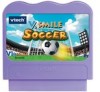 |
View all Vtech V.Smile: Soccer Challenge manuals
Add to My Manuals
Save this manual to your list of manuals |
Page 11 highlights
SOCCER PLAY Soccer Play Game Selection Screen Soccer Play has two different game modes: Friendly Play and the V.Smile™ Cup. Use the joystick to highlight the mode, and press the ENTER button to confirm your selection. Soccer Game Mode 1: Friendly Play Game Play Friendly Play is a 5-on-5 soccer match where you can compete against a computer team or against Player 2's team. Let's start the match! Soccer Game Mode 2: The V.Smile™ Cup Game Play The V.Smile™ Cup is a soccer tournament with four teams competing to win the Cup. You will be the champion if you win all your matches. Let the games begin! Game Settings Menu After you select the game mode, the screen will enter the game settings menu. You can select the difficulty level and the number of players in this menu. • For Friendly Play mode: - One Player: Play the soccer match against the computer team. - Two Players Compete: Play the soccer match against Player 2's team. • For V.Smile™ Cup mode: - One Player: Play in the V.Smile™ Cup tournament against three computer teams. - Two Players Compete: Play in the V.Smile™ Cup tournament against Player 2's team and two computer teams. Move the joystick to highlight the different settings, and press the ENTER button to choose one. 10















