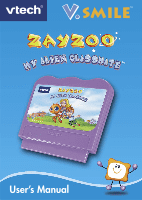Vtech V.Smile: Zayzoo My Alien Classmate User Manual - Page 3
Getting Started - find
 |
View all Vtech V.Smile: Zayzoo My Alien Classmate manuals
Add to My Manuals
Save this manual to your list of manuals |
Page 3 highlights
GETTING STARTED • Adventure Play Start the Adventure from the beginning by choosing New Game or start the Adventure from the last place you played before exiting by choosing Continue. New Game Start the Adventure from the beginning. Continue Start the Adventure from the last place you played before exiting the game. • Quick Play Start Your Game In the Quick Play menu, choose any of the adventure games you'd like to play. Move the joystick to select the game you want and press ENTER to play. Note: For the details of all Learning Adventure games, please refer to the "Activities - Learning Adventure" section. 2. Learning Zone In the Learning Zone menu, choose any of the Learning Zone games you'd like to play. Move the joystick to select the game you want and press ENTER to confirm your choice. Note: For the details of all Learning Zone games, please refer to the "Activities - Learning Zone" section. 2