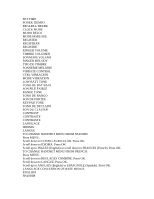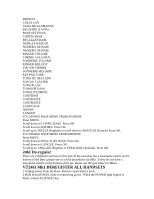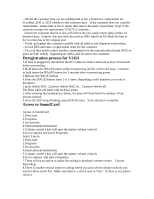Vtech VT-I5808 User Manual - Page 11
VT2461 Mk1 DEREGISTER A SINGLE HANDSET, VT2461 Mk2a, De-register, inch 4 conductor line cord
 |
UPC - 961613033741
View all Vtech VT-I5808 manuals
Add to My Manuals
Save this manual to your list of manuals |
Page 11 highlights
3.Hold down [PAGE] key for 5 seconds. When the LINE IN USE light begins to flash, release the [PAGE] key. 4.The HANDSET CHARGING light will blink 5 times. Within 5 seconds from when it stops blinking, press [PAGE] once. VT2461 Mk1 DEREGISTER A SINGLE HANDSET 1.Unplug power from the Base. Remove spare battery pack. 2.Hold down [PAGE] while reconnecting power. When the POWER light begins to blink, release the [PAGE] key. 3.Press [PAGE] 1 to 4 times, corresponding to the Handset you wish to deregister. 4.Once you complete step #3, the HANDSET CHARGING light will blink back to you the number of times corresponding to the Handset you wish to deregister. Within 5 seconds from when it stops blinking, press [PAGE] once. VT2461 Mk2a 1.Unplug power from the Base. Remove spare battery pack. 2.Hold down [PAGE] while reconnecting power. When the Base Display says 'Pr', release [PAGE]. 3.Press [MENU]. The Display will say 'rh'. 4.Press [SELECT] to choose h1, h2, h3, h4 or AL (all). 5.Press [TIME/SET] to confirm. Unplug power from the Base, then reconnect power to complete deregistration. 2455 De-register DEREGISTER ALL HANDSETS 1.Unplug power from the Base. Remove spare battery pack. 2.Hold down [PAGE] while reconnecting power. When the POWER light begins to blink, release the [PAGE] key. 3.Hold down [PAGE] for 5 seconds. When the LINE IN USE light begins to flash, release the [PAGE] key. 4.The HANDSET CHARGING light will blink 5 times. Within 5 seconds from when it stops blinking, press [PAGE] once. DEREGISTER A SINGLE HANDSET 1.Unplug power from the Base. Remove spare battery pack. 2.Hold down [PAGE] while reconnecting power. When the POWER light begins to blink, release the [PAGE] key. 3.Press [PAGE] 1 to 4 times, corresponding to the Handset you wish to deregister. 4.Once you complete step #3, the HANDSET CHARGING light will blink back to you the number of times corresponding to the Handset you wish to deregister. Within 5 seconds from when it stops blinking, press [PAGE] once. 8 inch 4 conductor line cord Perform the following: -Advise the customer that we will send him a replacement 8 inch 4 conductor line cord. -Inform the customer that he or she will receive the new replacement cord in U.S. Mail. -Verify and update the customer's profile with all address and telephone information. -Place an internal referral request via CRSS to Research Advisor to place an order for the replacement line cord. Perform the following: