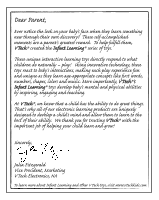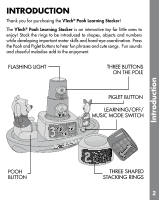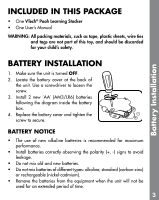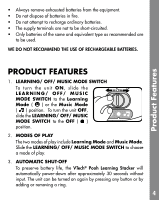Vtech Winnie The Pooh Learning Stacker User Manual - Page 6
Activities
 |
View all Vtech Winnie The Pooh Learning Stacker manuals
Add to My Manuals
Save this manual to your list of manuals |
Page 6 highlights
Activities ACTIVITIES 1. Slide the LEARNING/ OFF/ MUSIC MODE SWITCH to choose a mode of play. You will hear fun sounds, a song, melodies and phrases depending on the selected mode. The light will flash with the sounds. 2. Stack the rings in Learning Mode to hear the corresponding shape identified and a fun sound. Remove the rings to hear the corresponding object and number identified and fun sounds. The light will flash with the sounds. "two ladybugs" 3. Stack the rings in Music Mode to hear cheerful melodies. Remove the rings to hear fun sounds. The light will flash with the sounds. 5

Activities
5
ACTIVITIES
1. Slide the
LEARNING/ OFF/ MUSIC
MODE SWITCH
to choose a mode of
play.
You will hear fun sounds, a song,
melodies and phrases depending on the
selected mode.
The light will flash with
the sounds.
2.
Stack the rings in
Learning Mode
to hear the corresponding shape
identified and a fun sound.
Remove the rings to hear the corresponding
object and number identified and fun sounds. The light will flash with
the sounds.
3. Stack the rings in
Music Mode
to hear cheerful melodies.
Remove
the rings to hear fun sounds.
The light will flash with the sounds.
“two ladybugs”