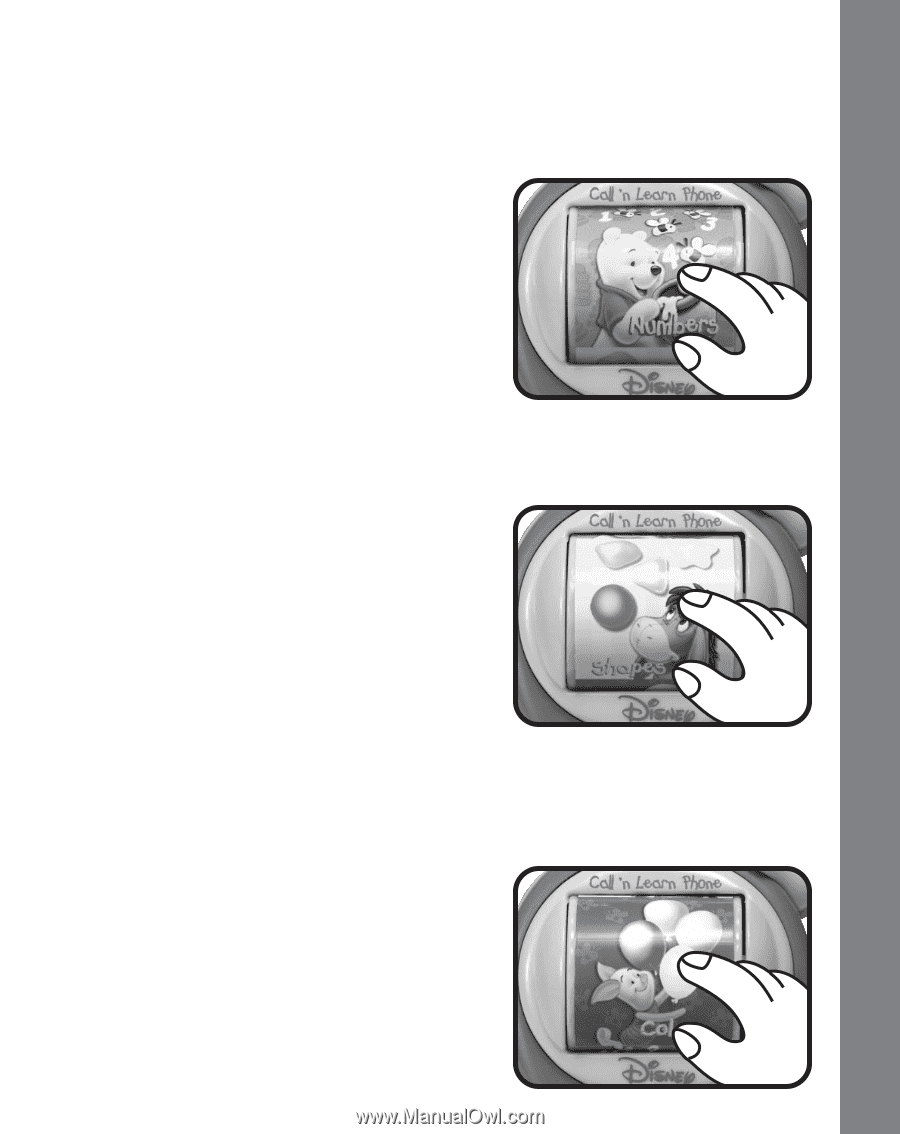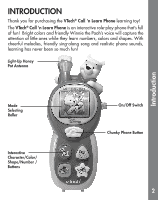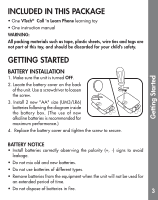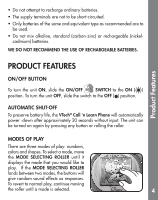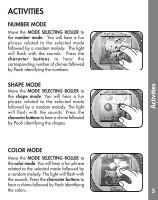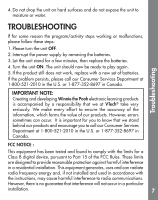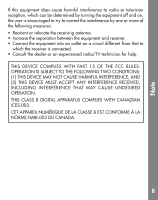Vtech Winnie the Pooh Call n Learn Phone User Manual - Page 5
Activities
 |
View all Vtech Winnie the Pooh Call n Learn Phone manuals
Add to My Manuals
Save this manual to your list of manuals |
Page 5 highlights
ACTIVITIES NUMBER MODE Move the MODE SELECTING ROLLER to the number mode. You will hear a fun phrase related to the selected mode followed by a random melody. The light will flash with the sounds. Press the character buttons to hear the corresponding number of chimes followed by Pooh identifying the numbers. SHAPE MODE Move the MODE SELECTING ROLLER to the shape mode. You will hear a fun phrase related to the selected mode followed by a random melody. The light will flash with the sounds. Press the character buttons to hear a chime followed by Pooh identifying the shapes. Activities COLOR MODE Move the MODE SELECTING ROLLER to the color mode. You will hear a fun phrase related to the selected mode followed by a random melody. The light will flash with the sounds. Press the character buttons to hear a chime followed by Pooh identifying the colors. 5