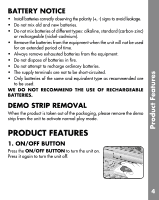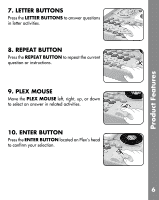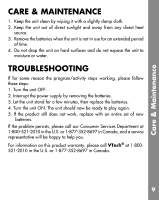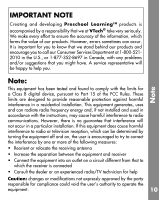Vtech Yo Gabba Gabba Learning Laptop User Manual - Page 8
Activities
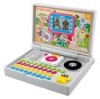 |
View all Vtech Yo Gabba Gabba Learning Laptop manuals
Add to My Manuals
Save this manual to your list of manuals |
Page 8 highlights
Activities ACTIVITIES 1. Dance with Toodee Choose your favorite character from the Gabba gang. Then, watch Toodee's dance steps and repeat them in the correct order by using the mouse. Move the mouse left to spin, right to hop, up to jump, and down to wiggle. 2. Foofa's Seeds Help Foofa match up pairs of capital and lower case letters! Two, three, or four pairs of buckets are covering letter seeds. Use the mouse or twist wheel to choose a bucket, and then press the Enter button or Go button to confirm. 3. Odd One Out There's a party in Brobee's tummy! Can you figure out which object can't go? Four objects appear on the screen. Three of them are food objects, and the other one is a non-food object. Use the mouse or twist wheel to choose an object, and then press the Enter button or Go button to confirm. 4. Letter Bubbles Three, four, or five letter bubbles appear on the screen. Help Plex pop them in alphabetical order by pressing the letters on the keyboard. 7