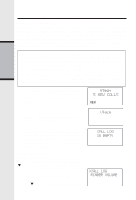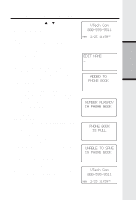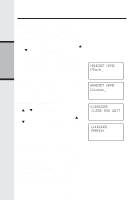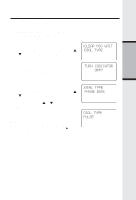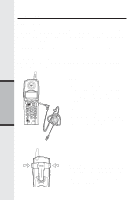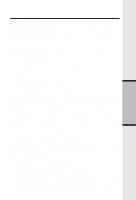Vtech ip5825 User Manual - Page 23
Clear Message Waiting, Dial Type (preset to Tone), CLEAR MSG WAIT, INDICATOR OFF?, DIAL TYPE, PULSE - manual
 |
UPC - 735078005328
View all Vtech ip5825 manuals
Add to My Manuals
Save this manual to your list of manuals |
Page 23 highlights
Basic Operation Handset Settings Clear Message Waiting If, after reviewing all new voice mail messages, the Message Waiting alert still remains on the screen and the MESSAGE WAITING LED on Base is still flashing, you can manually remove the indication from the screen and turn the LED off. • From the idle (OFF) mode, press SEL then or key to CLEAR MSG WAIT. • Press SEL then the display will ask you TURN INDICATOR OFF? Press SEL again to confirm. To exit, press OFF. Dial Type (preset to Tone) • From the idle (OFF) mode, press SEL then or key to DIAL TYPE. • Press SEL then use or key to scroll from TONE to PULSE. • Press SEL to confirm your setting. NOTE: When the phone is set for PULSE dial mode, it is possible to switch to temporary TONE mode during an ongoing call by pressing *. Once pressed, TONE will be used for rest of the call. After you hang up, the phone will return to pulse dialing for the next call. 23