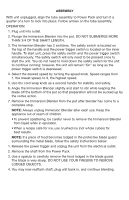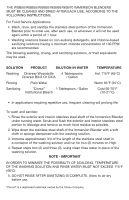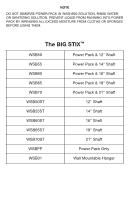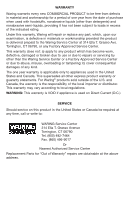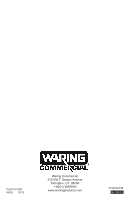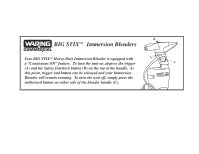Waring WSB50 Instruction Manual - Page 9
BIG STIX, Immersion Blenders
 |
View all Waring WSB50 manuals
Add to My Manuals
Save this manual to your list of manuals |
Page 9 highlights
BIG STIX™ Immersion Blenders Your BIG STIX™ Heavy-Duty Immersion Blender is equipped with a "Continuous ON" feature. To turn the unit on, depress the trigger (A) and the Safety Interlock button (B) on the top of the handle. At this point, trigger and button can be released and your Immersion Blender will remain running. To turn the unit off, simply press the rubberized button on either side of the blender handle (C). B A OFF C

Your BIG STIX
™
Heavy-Duty Immersion Blender is equipped with
a “Continuous ON” feature.
To turn the unit on, depress the trigger
(A) and the Safety Interlock button (B) on the top of the handle.
At
this point, trigger and button can be released and your Immersion
Blender will remain running.
To turn the unit off, simply press the
rubberized button on either side of the blender handle (C).
BIG STIX
™
Immersion Blenders
OFF
C
A
B