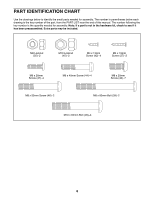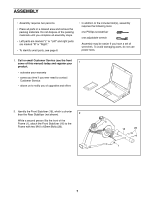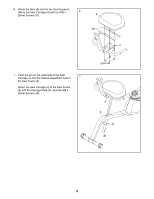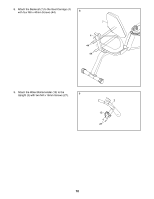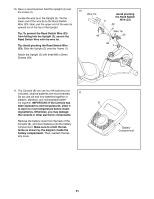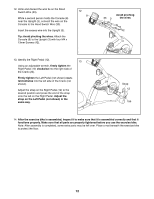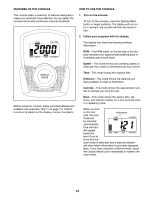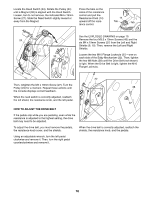Weslo Pursuit 3.2 R Bike Canadian English Manual - Page 11
Tip: Avoid pinching the Reed Switch Wire
 |
View all Weslo Pursuit 3.2 R Bike manuals
Add to My Manuals
Save this manual to your list of manuals |
Page 11 highlights
10. Have a second person hold the Upright (3) near the Frame (1). Locate the wire tie in the Upright (3). Tie the lower end of the wire tie to the Reed Switch Wire (33). Next, pull the upper end of the wire tie upward out of the top of the Upright. Tip: To prevent the Reed Switch Wire (33) from falling into the Upright (3), secure the Reed Switch Wire with the wire tie. Tip: Avoid pinching the Reed Switch Wire (33). Slide the Upright (3) onto the Frame (1). Attach the Upright (3) with three M8 x 20mm Screws (40). 10 Wire Tie Avoid pinching the Reed Switch 3 Wire (33) 40 Wire Tie 40 33 40 1 11. The Console (8) can use four AA batteries (not included); alkaline batteries are recommended. 11 Do not use old and new batteries together or alkaline, standard, and rechargeable batter- ies together. IMPORTANT: If the Console has 8 been exposed to cold temperatures, allow it to warm to room temperature before insert- ing batteries. Otherwise, you may damage the console or other electronic components. Remove the battery cover from the back of the Console (8), and insert batteries into the battery compartment. Make sure to orient the batteries as shown by the diagram inside the battery compartment. Then, reattach the battery cover. Battery Compartment 11